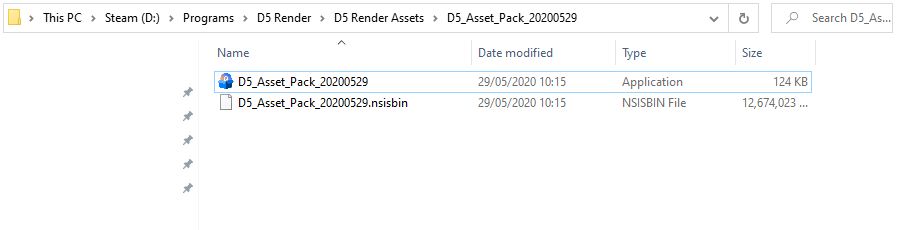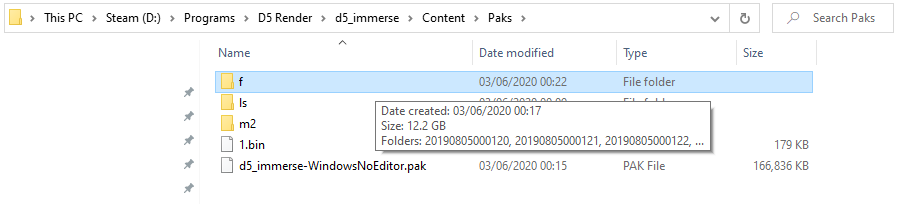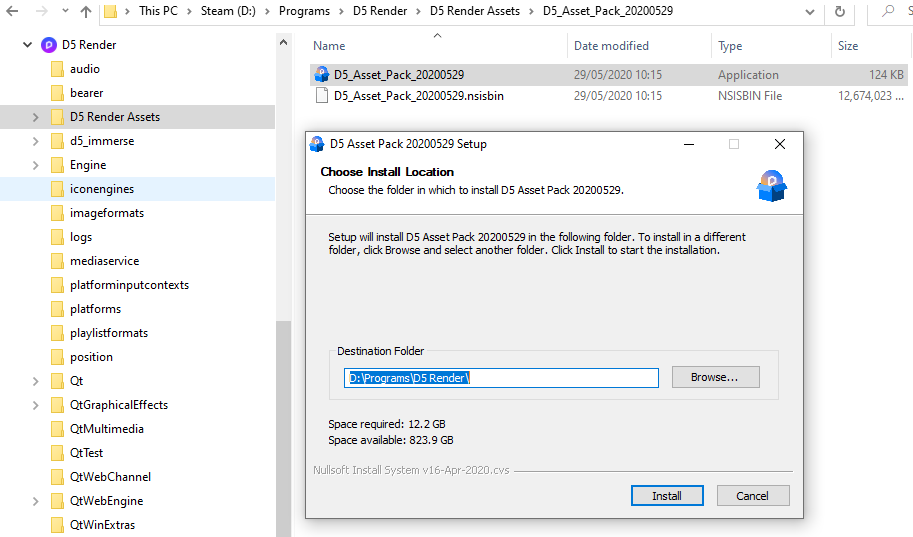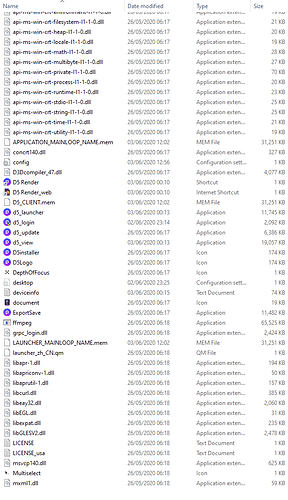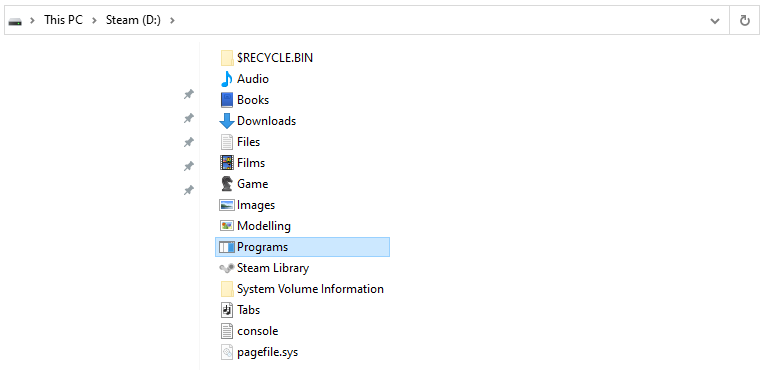im so tired with online materials, i have high speed conection but everytime i download through d5 always at minimum speed like 3 Kbps ![]()
please asap
Hey man,
Check the top navigation of the official webste (www.d5render.com), and find the Asset Pack.
I think it’s what you want.
I suggested a while ago that hopefully they would do the materials next.
I’ve followed the process outlined on Github and nothing has changed. However, I had to install D5 Render on my (D:) Drive as I can’t afford to have 12gb of assets on my SSD which may be causing an issue.
The D5_Asset_Pack_20200529.exe program would not allow me to place the assets outside D5 Renders Program Folder in the (C:) Drive which is why I moved it to (D:)
Does this look correct? I extracted the files here as instructed. I moved the .z01 - .z12, out of this folder afterwards but the Assets were not appearing offline while they were still in this folder.
This seems to be the folder where the Assets .pak files were successfully exctracted to.
No need .z01-.z12 were just temporary partitions for you to extract to a single file or the .exe…
By the way did you manage to install the assets .exe successfully?
Just try to follow the default path as shown upon installing the .exe
I’m redoing the entire process. I’ll keep an eye out for this. Thank you.
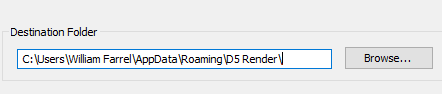
By default this is the path ( If you can find this to your drive D much better) Just view hidden folders so you can navigate the path…
But remember your D5 program and assets must be on the same drive…
By the way are you a PRO user?
I am a Pro user
Here is the location of the installation:
And here is an alphabetical list of D5 Render files on my (D:) Drive.
I narrowed in on the letter ‘D’ as I assume that’s where it should be. Doesn’t seem to be there despite a successful installation of the .pak files.
No Program Files for D5 Render on my (C:) Drive.
I suspect I not have setup my (D:) Drive to correctly handle this operation, though the program runs just as it did on the (C:)
I haven’t checked to see if the materials are working offline which I’ll do now; however, since I cannot see the Asset.exe in the prgram files as you mentioned, It surely has not worked.
Just try edit the path change C to D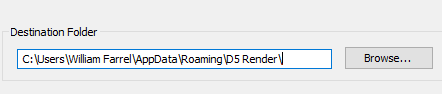
My (D:) Drive has no folder hierarchy like this whatsoever. I just created a folder called Programs and installed D5 there.
I may have to expand my (C:) Drive Partition into the (D:) Drive in order to have it funtion in the typical way.
Storage shortage my friend… I think you better decide now if you want to move your user app folder to another drive or just change/upgrade your default drive ©… Its up to you…
All of us here will face the same issue in the near future if we have limited drive c storage…
Try deleting unnecessary programs ![]()
I will repeat this process with D5 on (C:) and see if it works. I have enough space but it would mean being very selective about what else gets installed.
Hopefully the capability to install such assets on another drive will become available.
Expanding the (C:) Drive inot (D:) might work. I’ll ask my brother as he tends to know these things.
Thanks for your help.
Yes… It will work. you’re welcome
Hey everyone,
I’m new in D5 family and i’m looking for offline assets. I have seen old post, from year ago, but now there’s no “assets” bookmark on the top of the site. Where I can find offline assets for 1.9 version?
Hi, sorry that we have not provided offline assets in 1.9.0. We would have an alt plan or something like this in the future, for offline users.
Regards,
Oliver
Thank you for your reply. It will be a very useful option for pro users, to have a button to just “download all” of them into a drive, it probably weight a lot, but I dont think its a problem. Now, when i have wait sometimes like a minute to download a single asset it really slows my work down. Also permament library for imported models(or maybe it is, i’m new in pro)?
Best regards and love your work, Mat
Hello the team, I was also wondering how to use d5 if my internet connection were to encounter a problem. So how does the offline program can work for pro user?
thank you
Hi mate, unfortuantely, if the computer is offline, then the account cannot log in to D5 Render and the assets library cannot be used.