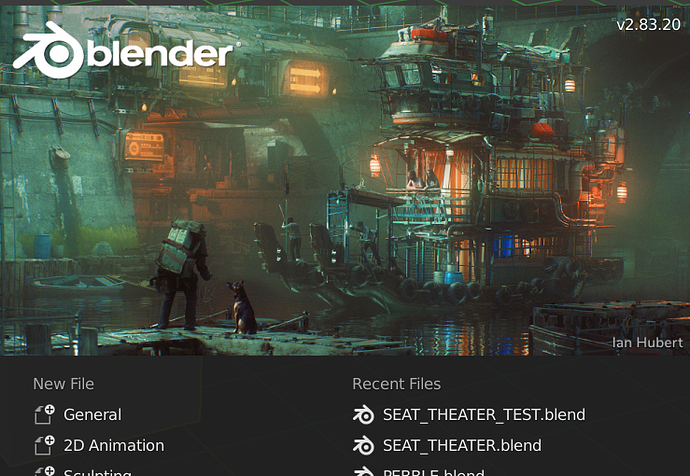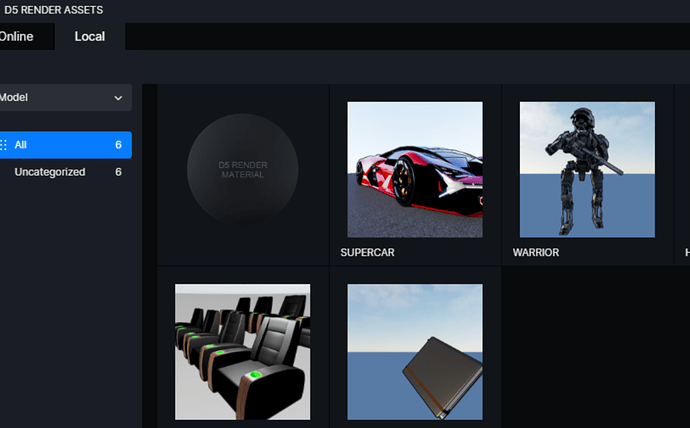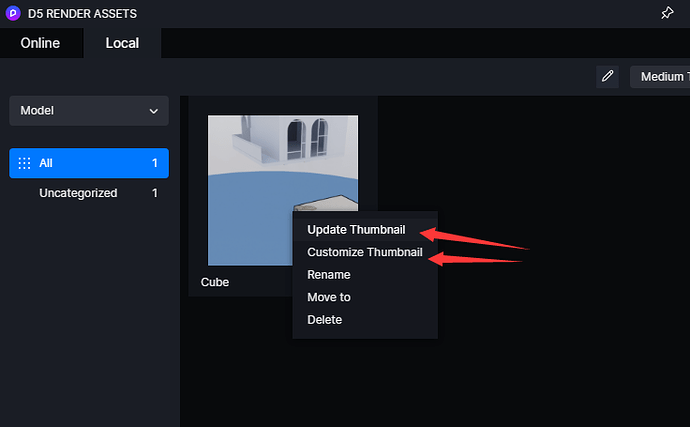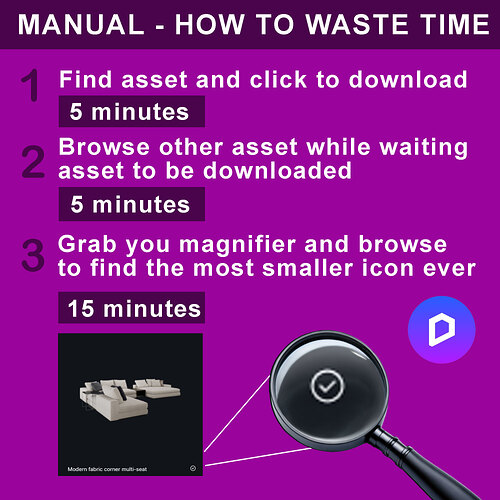when exporting from blender to librairy/model, cannot see the icon img.
the only i cant create icon is to import the object, save it as local. Is it normal ?
Hi Danygasnier1,
Thanks for posting here. First,
Did you move the model file into the local folder of D5 library directly? What is its file format?
If yes, it is normal that D5 cannot recognize its icon, because it has not been imported into a D5 scene yet. You can drag it into a D5 scene, then modify the icon here:
Second, yes it is normal, that is the common way to add models to local library.
from blender plugin, i save model directly into my own librairy/model where are my local stuff, thanks for the tips on thumbnails, it works, i suggest more small youtube tutorial on stufff like this, let’s put lumion to the ground
Hi, thanks, this video may help: D5 Render 2.1 | Adding models to local & Local asset library - YouTube
Besides, our new Blender plugin is in beta testing, you can try it by joining our Discord server:
D5 Render
why you dont give a shit about paying customer anymore ?
Hello @danygasnier1, this is Anthony from the Support Team. I’m reaching out to see if there’s anything we can assist you with or any issues you’d like help resolving. Please don’t hesitate to let us know— we’re here to support you.
many many time, i raised the issue of the downloaded icon, make it green, or bigger. It’s a nightmare to find it. We dont work at d5 and sometime, downloading asset is bad so we browse others asset while waiting,then after, we have to find this stupid ridiculous icon !!! I posted many times on facebook, many user agree, also on this forum, again, user agree, how difficult is it compare to what other much difficult d5 do. I will tell you, before, d5 lesson, now they dont give a shit.