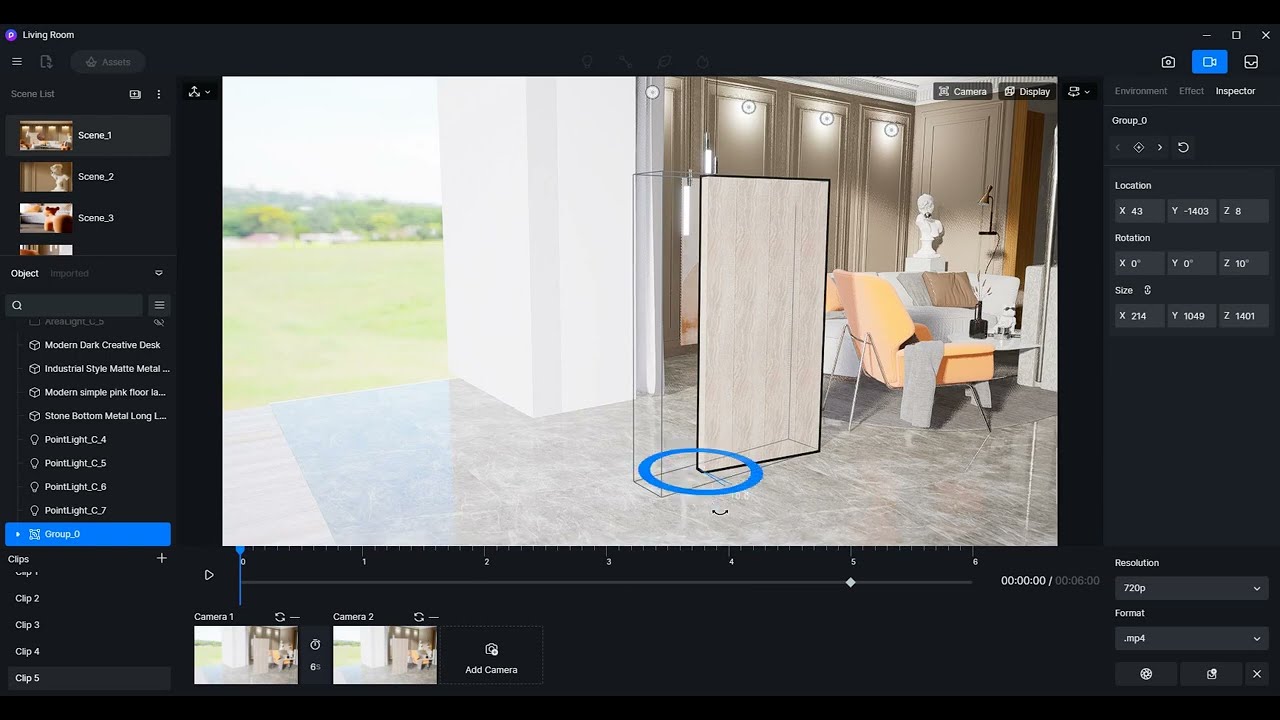you can enter the option to move the pivot (or gizmo) from the center of the object. Sometimes it would be convenient to be able to move it to a corner of the object to be able to rotate not from the center but from the corner.
Allowing users to modify the pivot point internally, as is possible with Twinmotion, would be extremely appreciated in a professional architectural workflow.
For example, if I want to import multiple doors and windows that will be animated later and need to align perfectly with each opening, my current workflow is as follows: using the D5LiveSync plugin, I update my scene for the first time from SketchUp to D5, but only the architectural structures. The areas where door and window animations will take place remain empty.
I then import the individual components for these doors and windows and use the “Sync pivot” function to remove the temporary pivot assigned by D5 during import so that each 3D asset retrieves the pivot assigned in SketchUp. Then, I click on “Synchronize Coordinates” so that everything aligns perfectly—the doors intended for animation fit precisely into the empty openings at that point. Up to this step, everything is perfect…
However, if I then want to animate each door or window individually, it becomes impossible, because the rotation occurs relative to the scene’s axis rather than the door’s or window’s axis. In fact, once the “Sync Pivot” function has been applied, it can no longer be modified. As a result, each door and window can no longer rotate around its own axis.
In the meantime, this forces me to use a workaround. I have to duplicate each element along the same axis, reposition them side by side, and group them. By creating a group of the two copied elements, I can obtain a central pivot point. This means that to animate a door opening, I am forced to hide one of the cloned elements within the group to create the illusion that it rotates independently around the center of the group. This is neither an optimal nor a professional way to work.
This limitation is particularly problematic when importing via the D5Converter while preserving the group hierarchy. Not being able to modify the pivot point individually for each object significantly restricts animation workflows.
An alternative solution could be for the D5Converter—which allows D5 to recognize imported group levels—to consider the pivots of child groups. This way, the global SketchUp component containing all the doors could be imported and synchronized with the architectural structure, ensuring that it is positioned correctly in the empty openings. Meanwhile, the child groups (individual doors) would retain their own respective pivot points, allowing them to be animated individually without losing their position.
It is crucial to test the software in a real professional context before implementing such options to ensure true usability in real-world projects.
Well I searched for it but couldn’t find anyway to do it or any suggestions for it. When I rotate an object, the pivot of it doesn’t adapt and it makes itt pretty hard to align it with its surrounding so I would love to have an option in D5 to smart pivot of individual objects.
Moving the pivot point for rotation would be good. When the cars are animated and take a curve, it rotates with the axis on the center of the car. This makes it look very unnatural.
I am trying to create a door opening animation. The imported door model’s axis is stuck in the middle making it the only pivot point. I would like to have it be on the hinge of the door so the animation from closed to open would work correctly. Any ideas on how to accomplish this would be appreciated, thank you!
Hi. Did you have a solution for this? Thank you!
Hello, normally we need to duplicate your door model in modeling software or D5 Render, then apply different materials, in D5 you can make the duplicated one totally transparent, then group the two doors, and the axis will be able to make opening door animation…
Thank you.You are a genius.
I think we really need a better option to navigate Object in the Viewport Scene.
For now, we only have align option to the object`s top or to the ground and basic Sync Pivot.
For precise positioning of any Object (imported or asset) related to some other object, we need a snapping option (vertex, corner, middle, center, etc). Moving the Pivot to some other position is also important.
I`m not sure why this crucial workflow is missing in D5 and how complex is to implement but Users will be grateful because it will allow them to use original D5 Assets Items more efficiently.
Best Regards
Hi mate, thank you for reaching out. Our product team has taken this part into consideration, and we will optimize it for sure, but since the workload is relatively large, it may need more time to proceed.
totally agree ![]()
where are we with this? this needs to move forward. it would allows D5 to become an animation tool with much more control.
Yep I do agree with this placing the gizmo where you want is so much more comfortable…