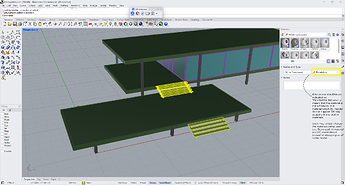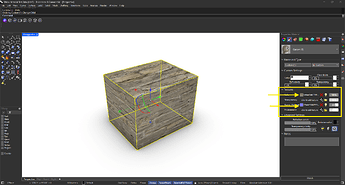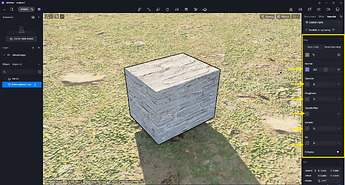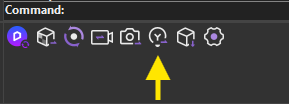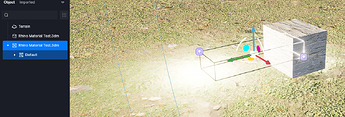Hi everyone, happy to join the forum!
I’ve been a long-time Enscape user, but lately I’m seriously considering jumping ship to D5. Honestly, Enscape feels like it’s falling behind in both quality and features—and their recent updates seem to introduce more bugs than improvements.
That said, the one thing keeping me anchored to Enscape is its rock-solid integration with Rhino. My workflow is completely seamless: I model, assign materials and assets, hit render, and I’m good to go. No rework, no friction—just smooth sailing from concept to detail design. That’s a huge quality-of-life factor for me.
I’ve been playing around with D5 a bit, but I still have some questions about how well it connects with Rhino. I’d love to hear from more experienced users—maybe you can help me figure out if this migration makes sense.
Here we go:
1. Materials
Can I use Rhino materials with all the standard texture maps (albedo, normal, roughness, etc.) and have D5 automatically import and assign them correctly?
2. Assets
If I have assets set up in Rhino (as inserted blocks) with materials applied, will D5 import them properly with textures and materials intact?
3. Lights
Is there a way to set up lights in Rhino (like block instances) so that D5 imports them and lets me adjust them? And if I later add more of the same kind, will D5 recognize them and apply the same settings? Can they be organized by layers, instances or something similar?
4. Grass Example
If I create a grass material in Rhino and adjust it in D5 for scatter grass, will D5 automatically apply that material to other objects using the same Rhino material—or do I need to reassign it every time inside D5?
Thanks in advance! Looking forward to your insights—and hopefully a smoother, shinier workflow.