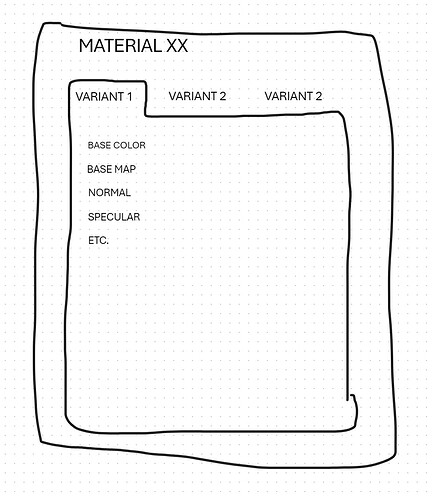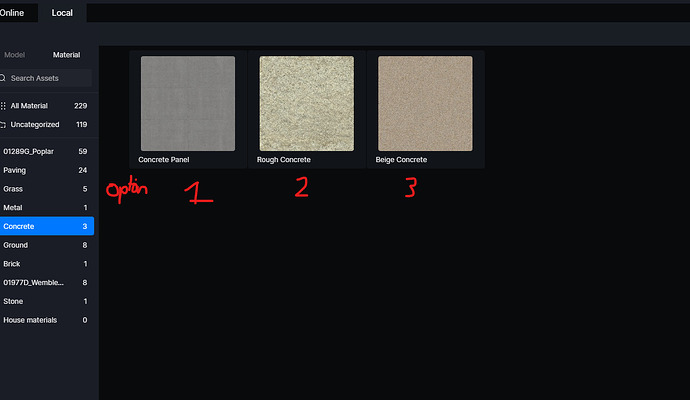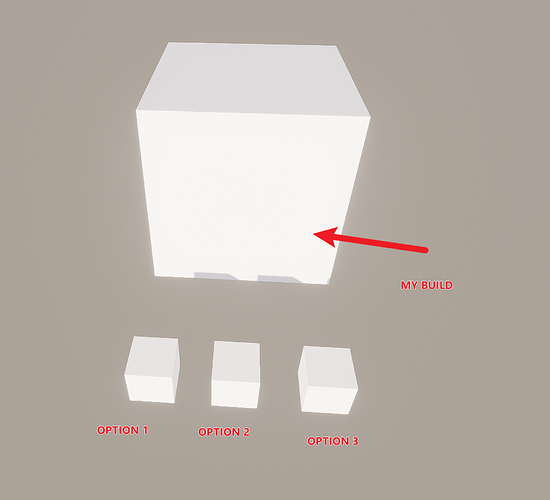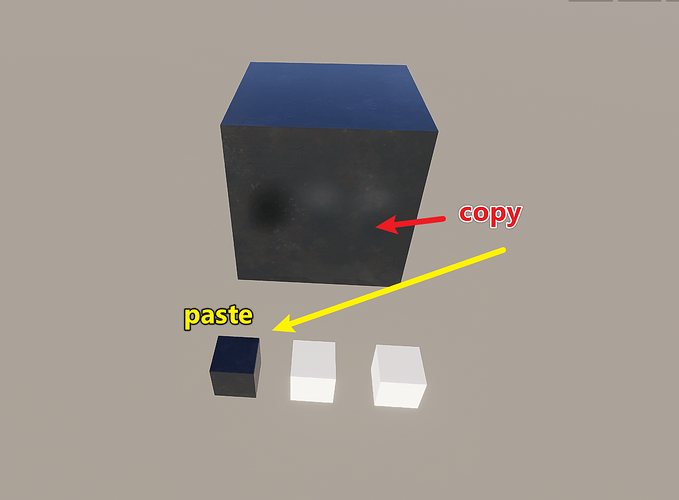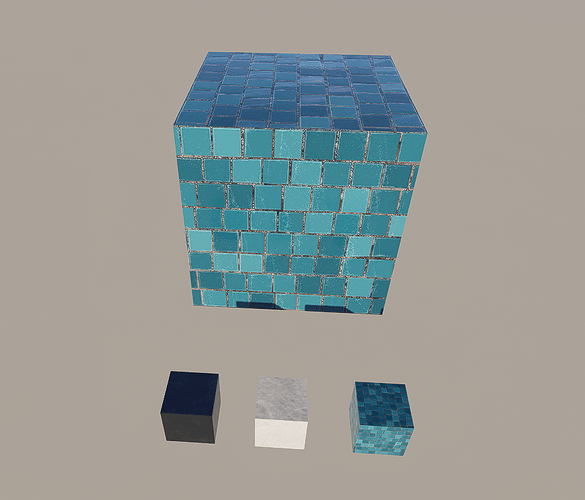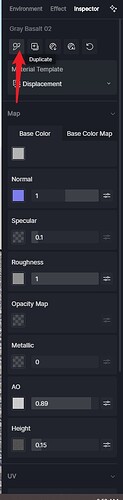Regarding materials, we often need to present several variants to clients. For example: a building with light-colored stone, a variant with dark stone, and also, metal or wooden frames. It would be highly relevant to have, for a given material, multiple variants integrated into the same slot (like checkboxes or TABs
to activate one variant or another).
(to avoid having to systematically save multiple versions of the d5 file, which is impossible to maintain in the workflow)
A good idea.
Currently i will save the materials in separate files, then if i use any material option then copy and paste when needed. Or will Save As save into many separate files. Is it inconvenient?
My process is like this
My building has 3 material options: aluminum, wood and brick.
When working with option 1: I will copy material 2 - 3 to 2 separate boxes to save them. then I will render. and when I go back to work with option 2, I will copy option 1 again and paste it into 1 box to save, and so on.
Or more simply, I will save it into 3 separate files as 3 different material options, but when I need to update or reload the model, it will be a bit inconvenient because I have to open all 3 files. @Caga
Your first solution seems interesting to me, but I don’t quite understand how you copy the materials (boxes?) and how you replace them (sorry, I don’t know all the subtleties of d5 yet). And I think there might be some bad interactions with the SketchUp model.
However, I’m actually trying to avoid your second solution: when the model evolves, we have to maintain the 3 versions in parallel, which is too cumbersome.
I will explain to you specifically my solution 1 in the next few hours since I am at work, this solution is more gentle, and does not take too much time.
Hi there Caga,
Can I recommend that you create the materials then save to your local library? You can then sort them all into a folder like so. That way you can easily switch between them and not create multiple files. Hope this helps ![]()
Let’s assume like this @Caga
First, create 3 cubes representing 3 option tex.
Then, texture the building using option 1 as usual.
Then copy the Building material and paste it into cube option 1. And so on for the remaining 2 options, we get like this.
If you need to use option 1 material, just suck cube 1 and stick it to your building, and 3 cubes will bring 3 material options for the building, now you just need to create a layer to hide/show it when needed.
I often use this method for projects that require testing of materials according to customer requirements.
But we still need d5 to get that feature, right?
@bim
This is also a good way, but you need to save the name clearly and remember it carefully. Because if there are many projects like that, it is easy to cause confusion.
My way is also quite good, because when transferring materials from building to cube, and from cube back to building when needed. They still keep the rotation, scale, … of the texture that I adjusted before. I can also easily control, and find it convenient when needed, hope it is useful to you. @Caga
When you write “copy/paste”, you actually mean “duplicate” (in d5) ?
Thanks, your tip is very useful ! ![]()
This is a great workaround, thank you for sharing!
I’m glad it helps you. ![]()