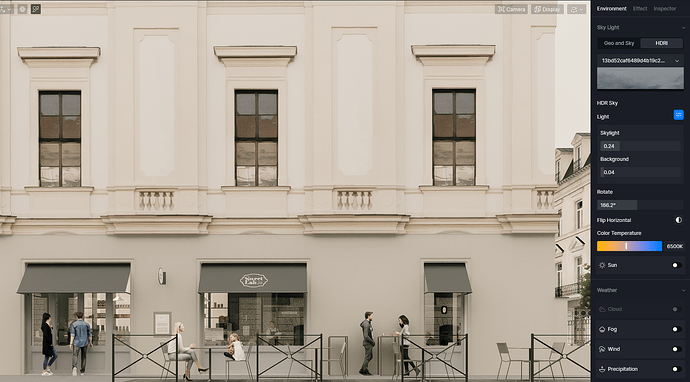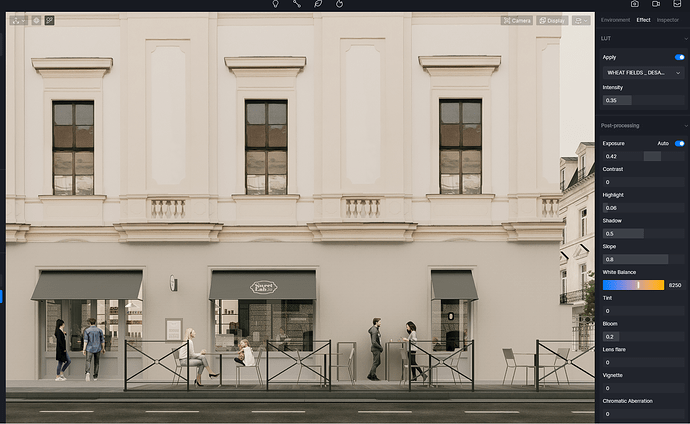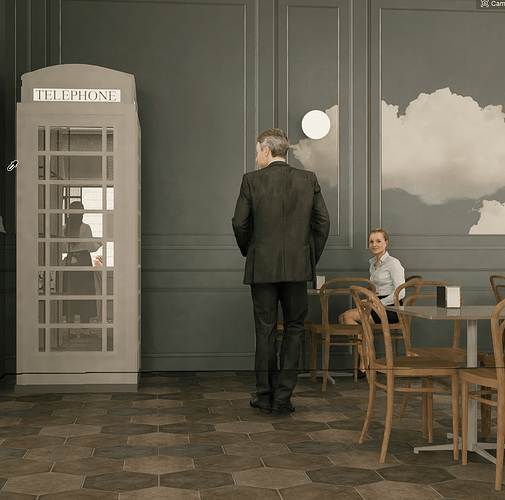HI .
In interior projects I work in centimeters and it’s frustrating to have to work, set, type very low values for textures (for example for the correct display I have to type 0.01), materials that are also D5 render and other settings … example HDRI. Where am I wrong? Don’t tell me that I have to work in meters in the model because I would have the opposite problem, typing low values in sketchup (0.011). Thanks for your help
Hi mate, D5 Render’s length unit is mm, but the texture should keep the same look as in modeling software. Do you use SketchUp plugin to sync the model? Recently we fixed a bug of texture UV in the latest version of D5 Converter for SketchUp, so please make sure you are using the latest version.
Beside the textures, can you show me what other settings or items (like HDRI) are affected by the different unit issue? Normally those problems should not happen.
Hello, sorry if I answer only now … I had missed your answer. Thanks, in fact with the plugin update I solved it, but I have problems with other settings. For example the emissive. I’ll send you a screenshot…do you see that light on the wall? Emissive value 0.08…the problem is that if I wanted to copy the value to another object, I have to write it down because the field shows 0.1.
Sometimes I have problems with the emissive when I reconnect the sketchup file, they skip the values I had set and automatically set higher values and I have to reset everything…this doesn’t always happen to me.
Very low values I have to set in the “background”…for example 0.04 - 0.05.
Highlight for example I have to set it to 0.06… I attach the screenshots
It’s not easy to work like this, it should be easier with integers from 0 to 100
Thanks for the attention
Any way to let the user set the default units or change the default to be 1:1?
For the “Round corner” is this pixel base or unit base? We think its pixel as the closer or further the camera is the more or less the effect is shown. Anyway to set this to be unit base so the effect is more consistent?
Sorry we can not set the units, the default is mm. We will probably improve that in the further.
For the “Round Corner”, The rounded corner parameter is indeed based on length units. But since the principle is based on the normal map for rounding corners, the distance of the lens does make a difference to the perception.
Hi, if I see the gallery, whoever uses d5 uses it for architectural work…but who works with mm? …the mechanical designers? Centimeters are used.
As I already wrote, it would be useful to have values 0-100. Thanks for the attention
Voted, i will share this with our team. for now we need to finish some other tasks about the engine, then optimize that part you mentioned, thanks!
Idk where youre located but as far as I know every architect and designer in my region uses mm, would hate it if they changed it to cm
I live in Italy, but I’ve always collaborated with colleagues from other countries, I’m curious where you live… if I remember correctly in Ireland everything is quoted in millimeters, can you tell me that when you draw roads you use millimeters?
To type 100 km type 10.0000.000 or without exaggerating 10 meters type 10.000 or maybe you draw to scale?
They taught me and many like me to always draw in real scale, I change the units according to what I have to represent, the main subject…
Streets in metres, architectural drawings in centimetres, furnishing or carpentry details in millimetres
D5 from what I see is used for interiors or large space visualizations and centimeters and meters in my opinion are the ideal units.
Equally for me it is frustrating to enter settings such as 0.005 etc …
Thank you for sharing your specific situation to use units, we will consider developing more units for different users.