Hi All,
I’ve just updated my Rhino connector for D5 (version : D5_Sync_Rhino_usa_0.12.0.0028) and since the update I’m unable to lunch D5 in both versions of Rhino 7 and 8. (See image below).
Any idea what’s going on?
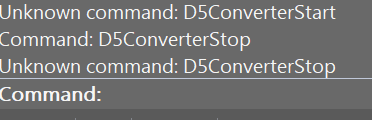
Hi All,
I’ve just updated my Rhino connector for D5 (version : D5_Sync_Rhino_usa_0.12.0.0028) and since the update I’m unable to lunch D5 in both versions of Rhino 7 and 8. (See image below).
Any idea what’s going on?
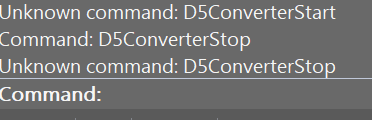
Hello! Sorry for your problem. Can you tell me if there are any other problems besides being unable to sync? Like D5 or rhino fizzles out? Which version of the plugin were you using before? Did that version work properly before? You can also send your rhino file to us if it is convenient for you. (support@d5techs.com, and please describe the problem)
Hello! I would suggest that you can start D5 before connecting it with the rhino plugin and then click on sync. If this does not work, please tell me.
After installation the 1st time D5 plugin doesnt work, But once closed and Rhino 8 reopened, the plugin is up and running. Working fine for me now. Thanks for the much needed update
hey, I think I cracked the code here. you see, there are two sets of toolbars in this version of plugin. if the D5 toolbar doesn’t show up, when you try to add it, there will be two D5 option.
![]()
the first one apparantly is the right one. when you press start, the command is “D5SyncStart” in the other hand, if you choose the second one, when you press start, the command will be “D5ConverterStart” which obviously is wrong.
so to fix this, one should first close the toolbar and load the correct toolbar. and I suggest you tell our developer friends to remove the second toolbar option (the wrong one) in future updates.
Best regards.
Thanks for reporting and advice.
We will fix this in the next version of plugin.