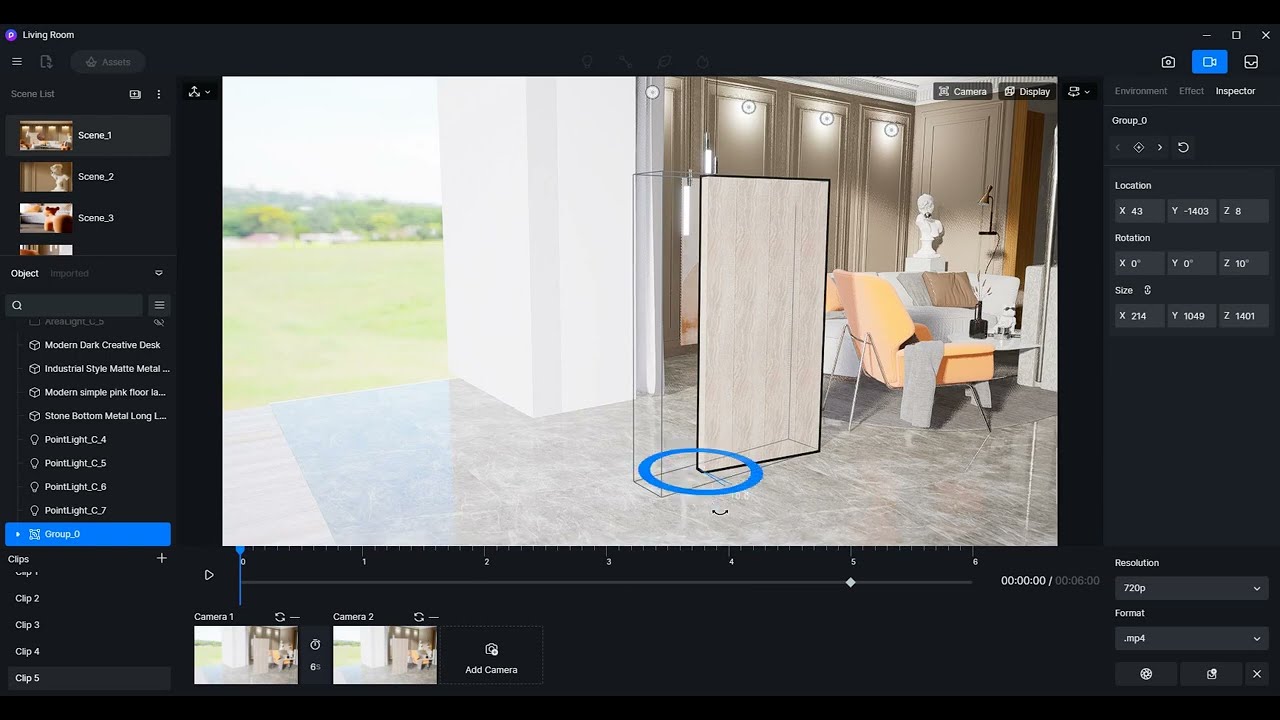I am trying to create a door opening animation. The imported door model’s axis is stuck in the middle making it the only pivot point. I would like to have it be on the hinge of the door so the animation from closed to open would work correctly. Any ideas on how to accomplish this would be appreciated, thank you!
Hi. Did you have a solution for this? Thank you!
Hello, normally we need to duplicate your door model in modeling software or D5 Render, then apply different materials, in D5 you can make the duplicated one totally transparent, then group the two doors, and the axis will be able to make opening door animation…
2 Likes
Thank you.You are a genius.
1 Like