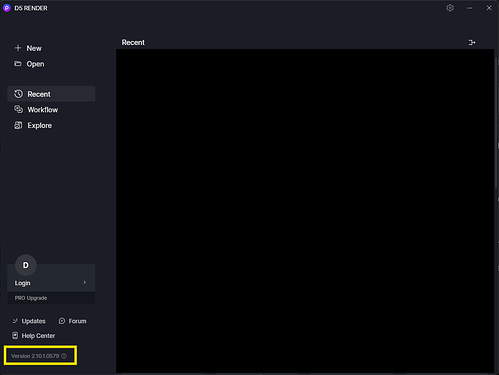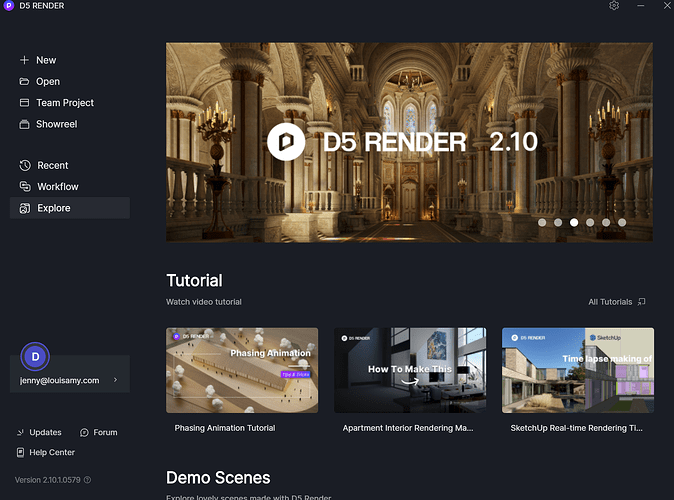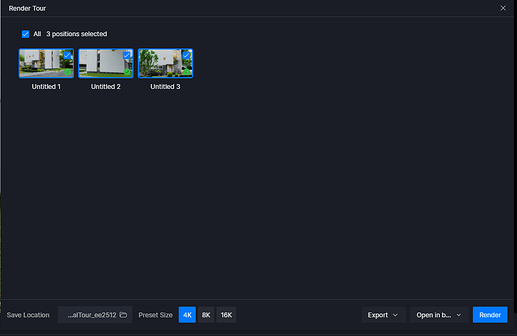I Reinstall the program in all the computer in the office and they all have the same problem, and the problem still persist. I render the VT in 4k,8k and 16k and does not work. How can I solve the problem ?
Hi @sebastian1
I apologize for the inconvenience.
- Is this the same file that experienced the freezing issue? Or is it another one?
- Does this occur to all of your other files as well? Or is it file-specific?
- Which Version of D5 Render Teams are you currently using? Please send us a screenshot
Also, does the file name or perhaps the Virtual Tour file contain an ampersand symbol ‘&’ or any symbol? If it does, can you please erase it or rename and try to generate the Virtual Tour
I am experiencing the freezing issues for various month with different computers , we manage an Office with the team membership and all the computer have the same problem of exporting the Virtual Tour and freezes every time, we render the VT in 4k, 8k and 16k in different D5 versions (2.8, 2.9 , 2.10) with different project and have the same problem that freezes every time. This is the newest project we work on and have the same problem (Atlantic Garden House)
Hi @sebastian1
Thanks for your reply.
- You mentioned that you were trying to regenerate the Virtual Tour file and encountered the Fatal Error window prompt while doing so. As I have mentioned, does the file name or perhaps the Virtual Tour file contain an ampersand symbol ‘&’ or any symbol? If it does, can you please erase it or rename it and try to generate the Virtual Tour without these symbols?
After renaming and removing the symbols from your file or scene name, the freezing continues, right? If so, we might need you to generate a newer log file. You may follow the link - How to use Support Tool? | User Manual
- You may either send it to support@d5techs.com and have it titled ‘Clov-Forum Virtual Tour Freeze May 2025’ or simply send it to me here in forums via Direct Message.
I send the email yesterday, let me know if you receive the data!
Hi @sebastian1
We have received your log files. We will reach out if we need further details and information.
Can you please confirm the following questions that I have asked:
- You mentioned that you were trying to regenerate the Virtual Tour file and encountered the Fatal Error window prompt while doing so. As I have mentioned, does the file name or perhaps the Virtual Tour file contain an ampersand symbol ‘&’ or any symbol? If it does, can you please erase it or rename it and try to generate the Virtual Tour without these symbols?
The Virtual Tour does not contains any symbol, I have rendered the VT two times with different name and have the same problem , do not have the Fatal Error Prompt no more but the freezing still occurs.
Hi @sebastian1
Alright, thanks for this. We have already started testing and checking your logs and have found some issues. We’ll continue to repair this issue and update you as soon as possible.
Perfect! Let me know if you need any other data !
Hi @sebastian1
We have investigated and troubleshooted the log file that you have provided, and we have found out that:
- The reason why the VT is freezing is because the render was not finished. It seems that you have exited D5 before the render was finished. After reopening it, it was uploaded directly to D5 Cloud and opened via the web, so the freezing occurred.
Please ensure that the render was successfully finished. There is an indicator if the render is completed or has already been successfully rendered. It usually appears with a green check icon, and at this time, you can click “Publish to D5 Cloud” and generate a link.
We cannot really make an assumption as to why you have closed the file since we also checked if a crash occurred, but there seems to be none. Perhaps you may share to us the reason?
I am having the same issue where the virtual tour is freezing and wont transition from one location to another. I have tried setting up two different tours:
Both tours were fully rendered before uploading to D5 cloud.
When opening these links in Chrome browser, the first location shows fine, but it freezes when you try to change locations.
When opening these links in Edge browser, the tour never loads.
My office is currently using Twinmotion, but I’m trying to convert over to D5 Render. However, the virtual tour is critical to my workflow, and how I present to clients. I can’t switch to D5 if this isn’t working.
I am sending my logs to the D5 support email with this message as well.
Thanks!
Hi @alibengood
Thank you for sending your scene files and log files, but we are unable to download your log files since it has exceeded our attachment file size limit. Please generate a link that contains the log file so we can investigate this issue.
- Additionally, can you please confirm the D5 Render Version that was used to generate these virtual tours? It should be generated with the newest version to avoid such an issue.