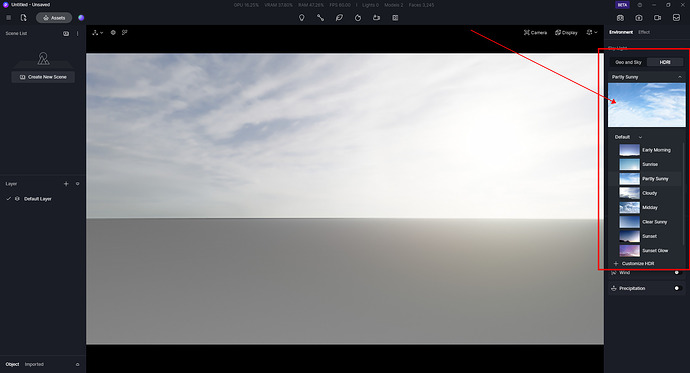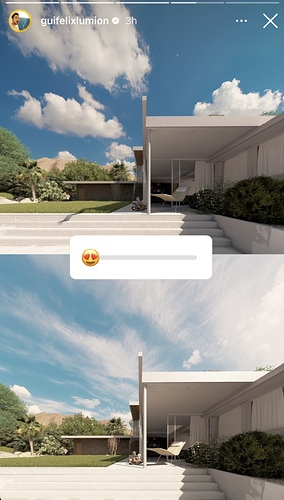Hey Guys,
i am using D5 and Lumion, D5 is Getter Better and better but i just want to suggest D5 should Use Real Sky HDRI same like Lumion.
Hi mate, what do you mean by Real Sky HDRI? Can you provide more information so we can improve that?
I suppose I am not the only one struggling to achieve good quality cloudy skies…
Nope ![]()
hard to have nice and crispy clouds. hopefully they will update it in the next update…
I’d like to put in a request for more blue sky HDRIs with accurate lighting . I think that’s one of the things I miss from Lumion . Some of the blue sky HDRI I have imported or used from D5 library produce more artificial lighting in exterior scenes and they aren’t as crisp even after export . I’ve noticed the white HDRI skies produce more realistic lighting for exterior scenes but would love for the same to happen to the blue skies and cloud HDRIs . Lumion has a beautiful assortment of them in their library and with the raytracing they look great . I attached an image of Lumions recent HDRI skies. I usually use 8k-16k custom HDRIs and they are decent with export but still not as crisp as when I used Lumions . I think it’s mainly the GI lighting system for exteriors that needs a little help and maybe the scale of the sky sphere .Most blue skies I’ve either used from D5 or imported , cause vegetation translucency to look extreme even when the sky light is turned very low . The white or very HDRIs look very good with the GI system . I think it struggles with the clear or typical blue skies .
Can you elaborate more on how you managed to integrate your object with the hdr map? I have exactly the same task right now. But I don’t understand how to do it correctly. Thank you very much in advance!
Hi, the method for integrating a project with an HDRI background depends on the position, that is, you know that hdri when inserted has a size and a center of 0.00,0.00,0.00 and is positioned in these coordinates in D5, and it is difficult to position it in a point suitable for your project. The method is similar to parallaxes, that is, I have a ring with the background you want, and you do it with any image you like, you transform the image into PIG, so you make the part of the sky transparent and you insert it into this circle, it you render an object and load it into D5, in this case you can manage it in D5 by moving it, rotating it and scaling it. However, if you want to put it in an environment surrounded by buildings, the method is the same, you just need to have photos of the facades of the buildings and insert them around your project at a planimetric level, that is, you build the volumes and you will put the images of the facades, as if it were a map.Then there is the one of the dome which the method is the same asthe one explained above, instead of a ring is a dome, but in the discussion the explained links it above.I’ll give you some examples:
These are old works done with previous D5 versionsNote that the exterior was surrounded by buildings, the method was to insert images of facades in PIG by erasing or making the sky transparent.Another example is HDRI internal or external to your project:
Here I have weight through the streetview HDRI program right in front of the shop that was supposed to replace with my project, using a bit of the HDRI movement with its rotation and movement, that is, the Orbit navigator, which also uses the cloth and a bit of rotation of the camera, with a lot of effort and patience I entered the shop.Then the above example the dome, I used a starry sky which in D5 is not present in HDRI, being an image already difficult to manage because the starry sky was blurry but giving it an increase of many pixels with Photoshop and saving it in JPG I inserted it both in HDRI it worked but also with the dome because I managed the scale of the image compared to the project. I’ll post the images for you:
this in hdri
this is with the sphere
I hope I have opened your horizons, Strength is courage.