Hi, i made a simple fur using grass and scatter in D5. Maybe it will be useful for someone.
Tutorial:
opacity map:
Hi, i made a simple fur using grass and scatter in D5. Maybe it will be useful for someone.
Tutorial:
opacity map:
Hi spotlight-studio, thanks for the suggestion of the opacity map, with the fur process with D5 I had already suggested it to some colleagues, but I was missing this detail, which makes the fur perfect. ![]()
Can this also be used on fabric as a BOUCLE?
Grazie
You need to experiment with other types of objects. Pebbles look ok but performance drops a lot.
Hi, I tried it on a sofa that you surely know where I showed the users how to apply the grass to make it become fur, but I didn’t take into account the opacity map, to have the blade of grass change, you’re right that the map you posted doesn’t work for all objects, because you tried it. So once I removed it and left it as before, I will surely find a suitable solution. You’re right that you always have to experiment, I always do this on every graphics and rendering program, Thank you very much
Hi! can you give us any tips to apply the grass faster? I tried to make one on the small model like the doll it took fast to apply the grass on the model, but when I tried to apply it on the larger model like carpet it took so so so long
Thank you.
Hi, maybe you didn’t notice the grass setting that was on the video, that is, if you notice carefully, it increased the extension and thickening by a maximum of two values by setting the minimum size of the grass to zero. Then you notice well at the bottom of the grass curtain there is a small square, if you don’t check it you won’t be able to apply it quickly, because it gives you the possibility of making a single click on the material to have the grass in an instant. Then you know the rest if you watched your colleague’s video carefully.
Hello, I did every steps like the tutorial but still it took so long to applied it on larger model, all I have to do is scale the model to smaller one then I need to make it normal scale, but another issues about the grass scalling that also become bigger and I can not make it smaller.
You need to try another type of grass that gives you the ability to get the size you want.
You must excuse me if I don’t answer you immediately, because I’m busy.
I hope you solve the problem, I can’t help you more than that, you have to find a solution, I know you will waste a lot of time, as indeed I did too.
Good luck
Hi spotlight-studio, you made the topic you exposed quite interesting in the community, there is a colleague who has problems with weed, see if you can help him. I ran out of ideas, I tried to help him and encourage him, but if you have an idea to help your colleague let him know. Thank you
Okay I’ll try to figure this out, anyway thank you for your help
Would like to know if someone can find the solutions tho.
Thank you
Hi riccardofortelli. Thanks for your help with the replies.
That’s right. With carpet it takes a while to generate grass.
From what I see the calculations are on one processor core.
The most important thing is not to enable the this option:
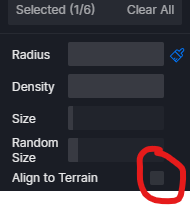
So that the grass is not generated from below.
You can also slightly increase the scale and random size as in the image.
As for the grass types, I haven’t tested all of them, but it’s definitely best to use those with the name “grass material”. I think they are “low poly” and work better as fur.
For now, using the method described above, you’ll need to draw a rug in your modeling software with a different material for each color and a grass brush. Alternatively, you could ask Nano B to generate the material after your rendering (probably faster).