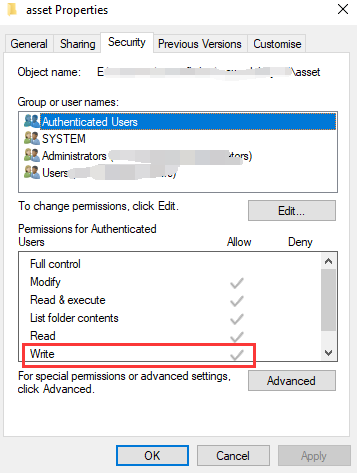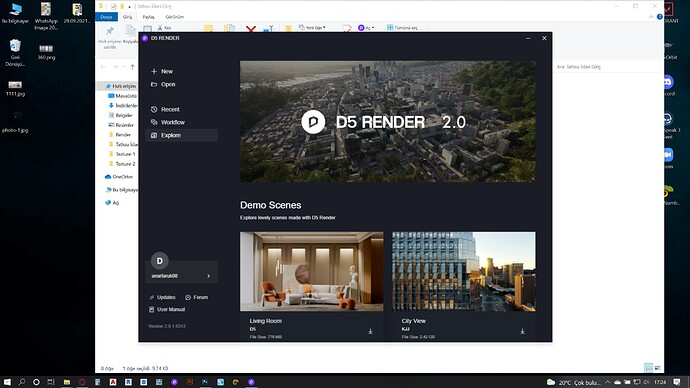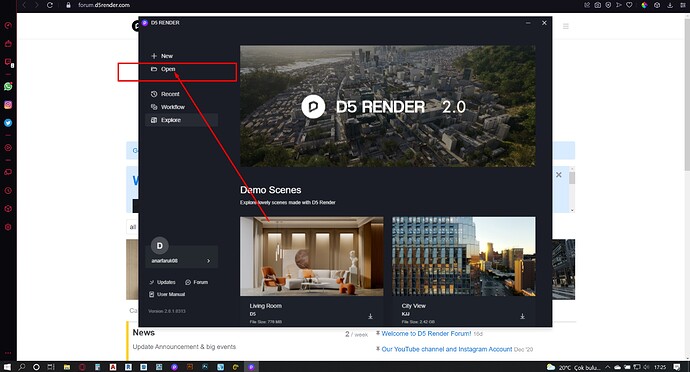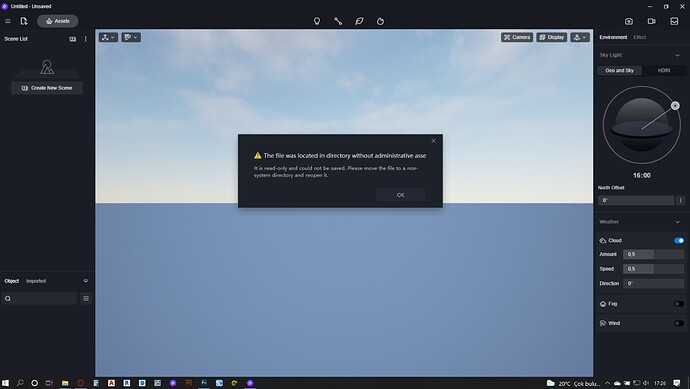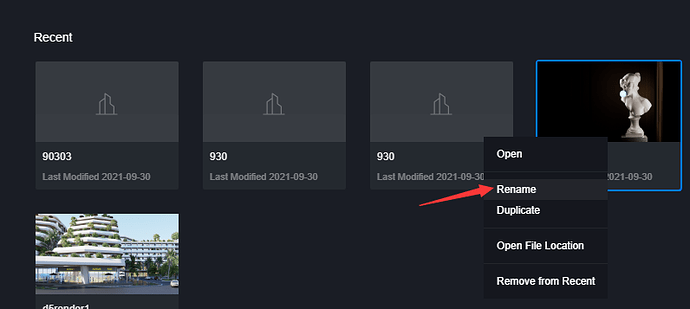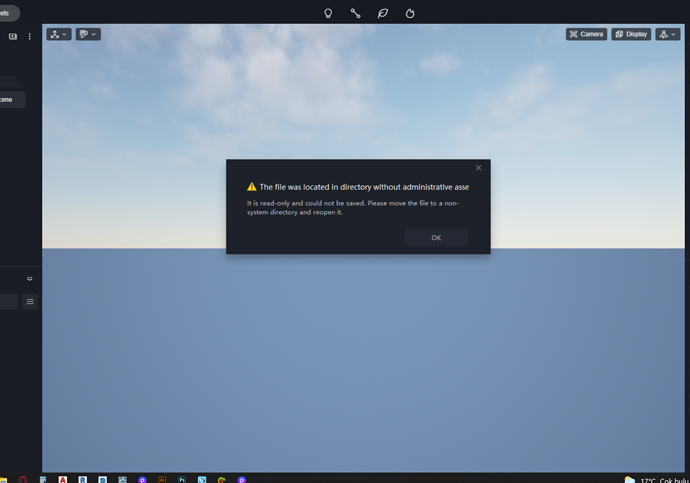I saved the project I was working on (photo-1). The next day I double-clicked the file to open it. The d5render a.na tab is opened on my screen (photo-2). Then I opened my file by clicking the open button on the left tab (photo-3). And I got an error(photo-4)… My file was not opening… Will all my work be in vain? Please help me. It was a very important work for me.
Hello, first please make a copy of this file(the whole folder) for backups.
- Have you renamed the file manually? If yes, please change it back to its original name manually.
- Besides, please find this file on the Welcome page of D5, then rename the file, using only English, no Turkish or special characters.
- From the error message, you do not have admin permission for this file, please move the file to a short path(for example, the desktop), then right-click it, and open it as administrator.
Regards,
Oliver
Hello oliver, after I sent you this e-mail, I wrote an article about this problem on the forum page. There was someone else who had this problem and contacted you. I read those correspondences and the solution was there. So my problem was solved before you e-mailed me. But still thank you you replied me very quickly. Thank you, nice work.
Oliver Jure via D5 RENDER FORUM <d5forumtest@discoursemail.com>, 1 Eki 2021 Cum, 07:42 tarihinde şunu yazdı:
Hello, could you tell me which forum page has the solution? Thanks !
Hello,good work how r u?I saved the file without using Turkish characters. But the file still does not open. And I get the error as below
Oliver Jure via D5 RENDER FORUM <d5forumtest@discoursemail.com>, 8 Eki 2021 Cum, 14:21 tarihinde şunu yazdı:
Hello, as the error message said, its location is system directory.
-
please try moving the file to another folder, do not put it on C:/
Also, make sure the file path is in English as well. -
Please try running D5 as admin, or make sure you have Write permission on the folder where you save the file.