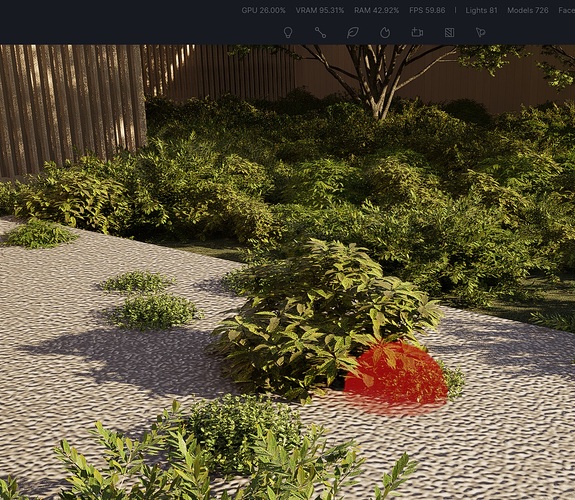Hi,
I have always had an issue with painting on vegetation at one level and then trying to delete it when the model is resynced and the level has changed. We need to go underneath the surface and delete from the base object or sometimes increase the brush size to be huge. One easy solution would be a new option which can little toggle on the paint tool which changes from “delete from base” to “delete from intersection” so for example you would be able to delete from the tops of protruding objects rather than having to go under the surface to delete.
In the image below i am unable to delete the assets sticking through the ground without going underneath the surface, setting camera auto exposure due to no light penetrating then increasing brush size and hoping that i hit the base of the asset.