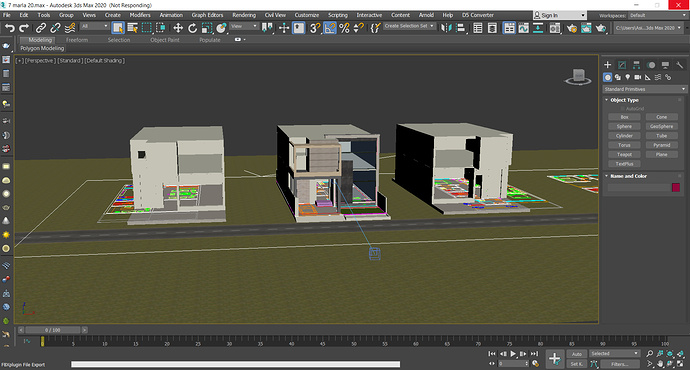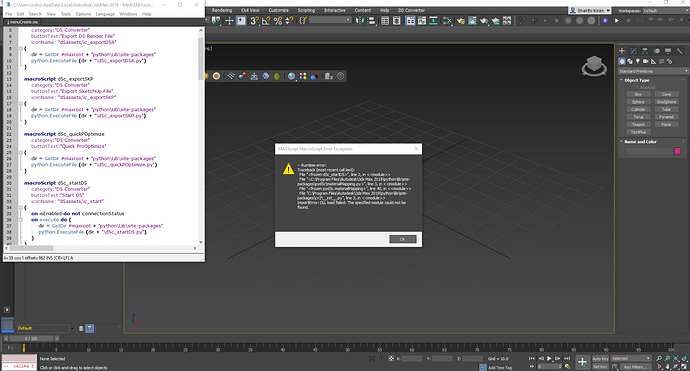dear when i try to convert my 3ds max scene for d5 render its take time for half hour butt still not convert and this screen is appear still , what can i do , please tell me
Hey Arc7,
Thanks for your feedback.
Have it exported .d5a successfully? If not, please archive the .max file to .zip and share it throgh google drive for us to debug.
YES its convert successfully but its take a lot of time please tell how can i convert it fast ,
The converter will do some operations before export .d5a such as collapse, keep instance, and so on.
All the operations will guarantee the best exporting result, it all depends on the source file’s structure, I’m afraid there is no way to accelerate the process. The process of most files with standard modeling method will be very quick.
I have problems converting too, always from error.
What’s the error? Could you help to capture the screen with error?
Guys did you try to set model’s coordinates all to zero (X,Y n Z)…
Im not sure, and I know this is not the answer to your issue. But i encountered this kind of situation when I imported parts by parts model during my Lumion project.
Separated model…
Hi. I’m facing problem when I open D5 Converter in 3Ds max 2019
Hi there,
It’s a known issue and will be fixed very soon.
Thank you