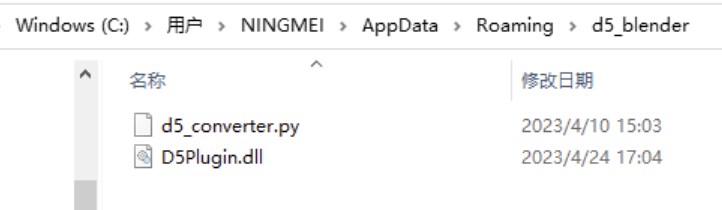Hi all,
i work with Blender 3.3, D5 free version, and have installed the d5 converter, but when I want to export or synchronise objects in the file format of D5 via the d5 interface in Blender, it does not work. The hourglass appears and the programme no longer reacts.
I have already tested it with all Blender versions, it always behaves the same.
Does anyone have a tip for me
Best regards
Hi mate, can you open the D5 individually? or any windows appear during the sync or exporting?
Please also check whether the dll file is lost in this loction. if lost, put the downloaded file here and try again.
C:\Users\ (currently logged in Windows account)\AppData\Roaming\d5_blender
vcruntime140_1.7z (17.5 KB)
Hi Bruce,
i have now found out why the export did not work. For the installation you have to be logged in with administrator rights, part of the installation was in the appdata folder of the currently logged in user profile, the folder >d5_blender< was in the user profile of the administrator. E.g. in the standard user profile the >d5_blender< folder was missing.
Now I have copied the folder to the user’s folder, and it works that way.
Thank you for your advice.
Best regards
Thank you for your update!
hi, I don’t have that folder, what do I do?
Hi fufelgrad,
if you find the folder in another userprofile on your computer, copy and paste it, into your own userprofile.
This is how i solved it.
I installed it on another computer, copied the folder from there, and everything works, thanks
1 Like