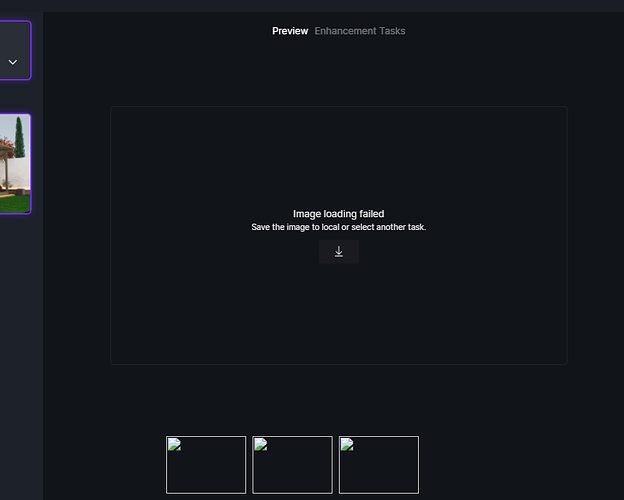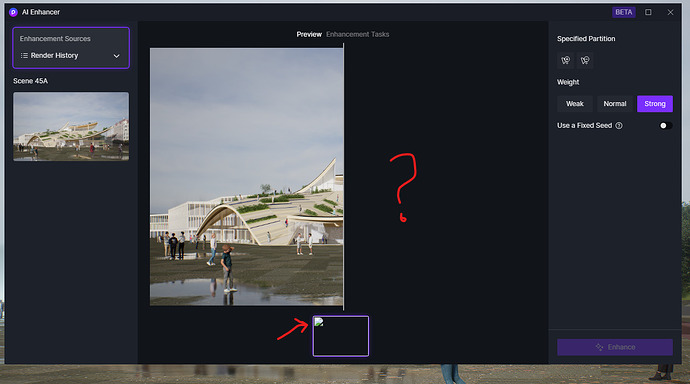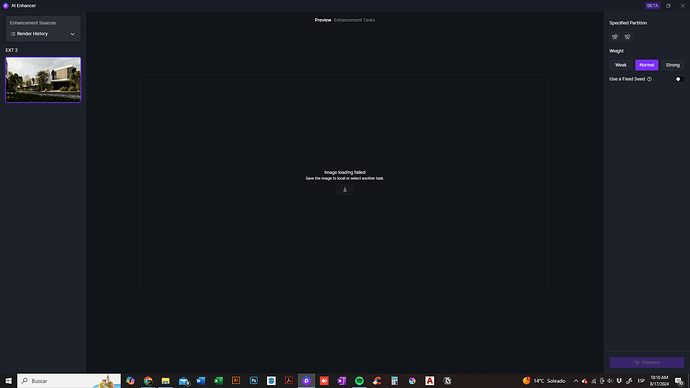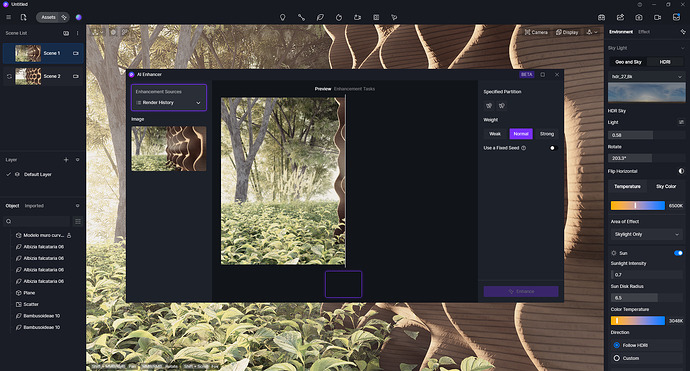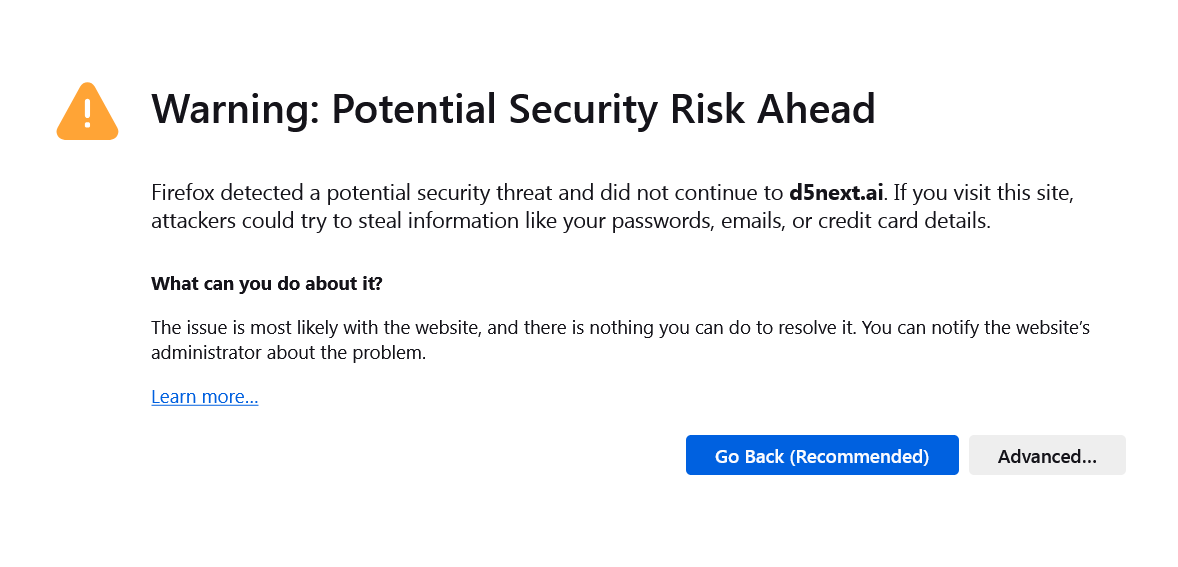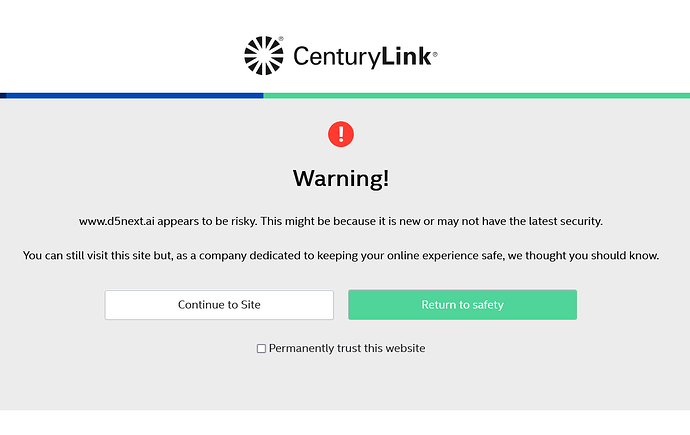Good to hear!
@Leah_Li , I am having the same problem.
Please help!
@kheng , Do you know what are the steps requird to unblock an IP address?
Is it a setting in Windows Defender Firewall? Thanks!
Hello my friend, where in the firewall do I put this information? I’m having the same problem.
Hello my friend, can you provide me with the necessary information? And where in the firewall do I put this information? I’m having the same problem.
having this problem also, can you provide detailed steps please? thanks. upgraded to pro version to use all of the features but it doesn’t let me use this AI enhancer.
I also have the same problem. I’m worried because the deadline is just around the corner.
Turned off the firewall and it still doesn’t work.
I wrote to support@d5techs.com and contact@d5techs.com . Waiting for reply… I hope on Monday. I also have a deadline ![]()
![]()
![]()
i also wrote to [support@d5techs.com no reply for a week, installed new drivers unistall d5 turned off the firewall etc etc and still no solution
I don’t know if it’s related but I’m getting security warning when I attempt to open d5next dot ai
It might be an expired certificate.
I tested switching VPN on and off or changing the country - doesn’t work
I also tested with two internet providers: cable and mobile data - doesn’t work
I can access d5next.ai without a problem.
I have the same issue. My work has affected significantly by this issue? Any solution yet?
Hi, since yesterday I have the problem too. We also using the official 2.8 version 2.8.0.0469
Hi all, the issue i was having was due to firewall so allowing the IP address and port worked for me:
IP: 148.153.121.249
Port: 19998
Country / Region: United States
I tested previously on mobile data connection using wifi hotspot and had no issue so it was a firewall issue. If you are using mobile data hotspot and still cannot get through it may be something else .
Hello guys,
Our team urgently fixed this issue, please try again. Thanks for your patience. ![]()
I have sent related info to users who are requesting them by DM.![]() If you still need related IP info for your IT, feel free to contact me by private message.
If you still need related IP info for your IT, feel free to contact me by private message.
Hi Guys,
now it works again like before, without ID experts, turned off the firewall and without writing to support.
thanks to D5 Guys ![]()
Thanks for your updates and kindness, always ![]()