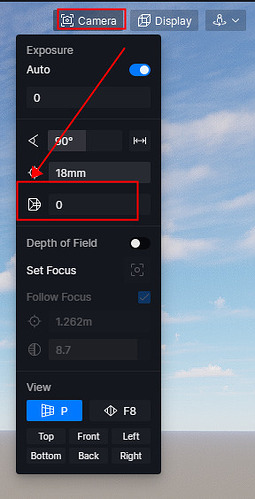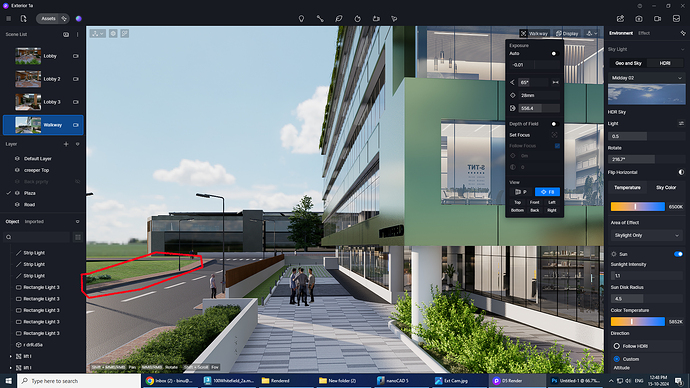Hi
How to change the camera clipping settings, could not find in camera settings.
please help
Thnak you for your reply, i couldn’t understand that symbol ![]() .
.
Hi @binu_alex
Can you find it and set it up properly now? If you ever have more questions or need assistance, please let ue know. ![]()
Thanks for your support
Hi @binu_alex ,
For real-time efficiency, models within 1.5 meters in diameter will be optimized for display at a distance during preview or map output, and the models will be culled and displayed in solid color in the viewport. In the default preview state, the model will be rejected when the distance from the camera is more than 50 meters. You can adjust it’s value in Preference.

thanks it’s working
Thanks for the updating. If you ever have more questions or need assistance, feel free to reach out. ![]()