how can i can change situation setting from night ti day environment and effect in scene?
hi,
When you create a Shot and determine an angle, set a daytime Shot first and remember to update it.
Next, adjust the HDRI to include sunlight and artificial light. Click the Star button behind the first saved Shot frame to check if the scene’s environment is a night Shot. Once confirmed, update the second Shot.
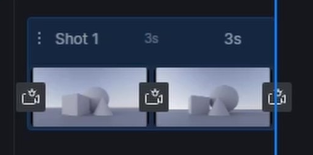
friendly,
chanlee
Hi, if you want to realize the effect of including day to night in the animation, it is not recommended to set keyframes for the environment panel parameter, which may lead to the scene will flicker, you can render out the two animations, and create a little by post-production.
Hi summer,
Your idea is very good. I have a question. If the post processing software can quickly, conveniently, and realistically make changes in light and shadow, then the post production is invincible. For example, if the post processing does not even have realistic changes in building projection, then it is not convenient.
friendly,
CL
no i mean. every scene create a different environment hdri and different effect. but when i click the scene that its own the environment and effect didnt change to its individual setting.
Hi @dedenmn280987,
I’m wondering if you chose the ‘Apply to all’ here when you were creating individual settings for single scene.
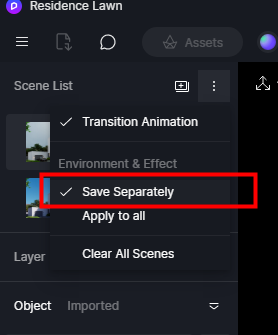
Regards,
Leah