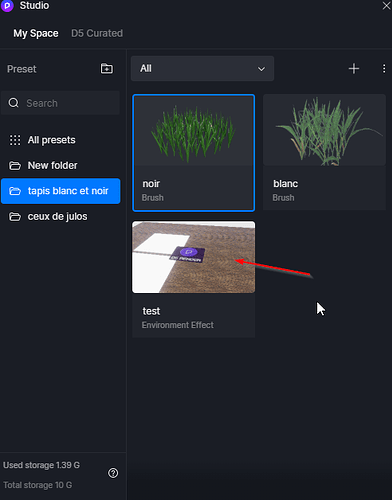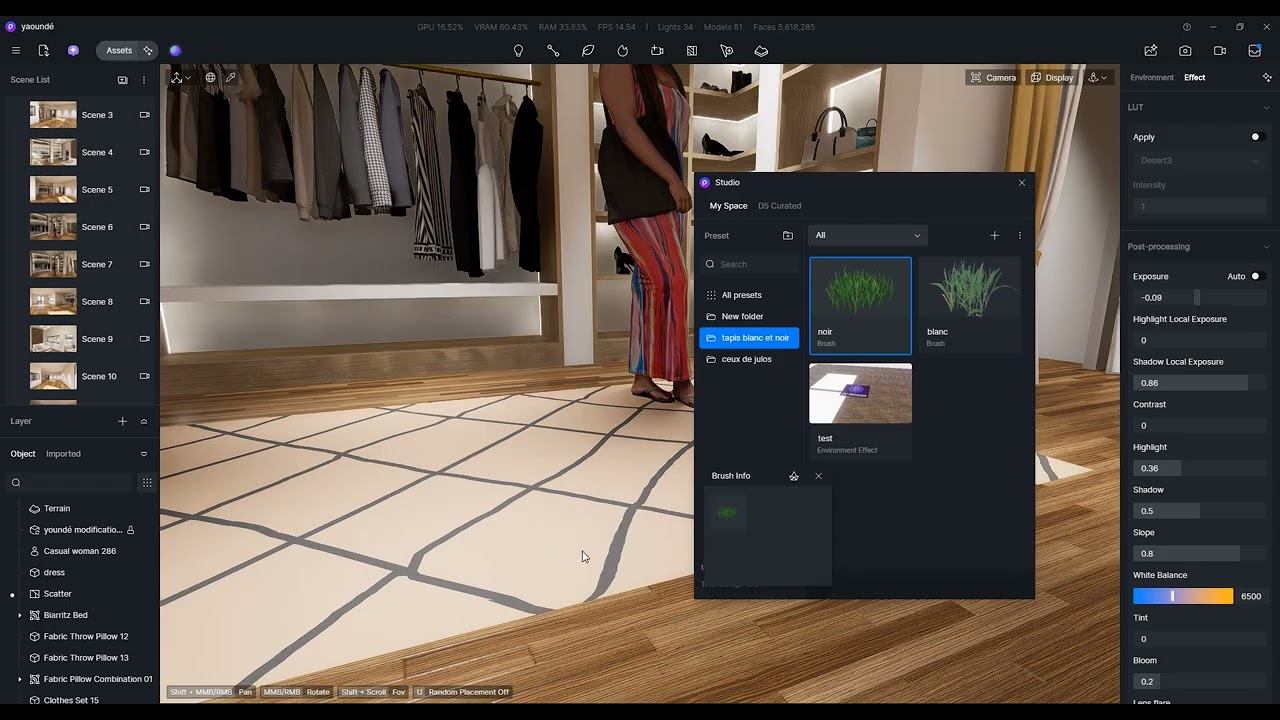I really didn’t understand everything, because I can’t get the brush for my hair: I see that for my carpet you saved the history of my brushes in the local folder, but you also saved the environment preset of the scene. Is that also what I have to do for my other carpet?
actually, i should be able to “apply to brush” this preset, but i don’t know how to do it
Actually, you can save the preset anywhere in your D5 studio; the one I saved in another folder was just a test that I wanted to try.
- You can use the saved Preset as Scatter by: Apply the Preset > Click the Leaf Icon Above > Select Scatter > Modify the parameters > Then select the surface
Video link: Unique Download Link | WeTransfer