Hi,
I noticed that in D5 the camera movement between the keyframes is not smooth - it’s bouncing and has no natural movement. This is one of the weakest points of D5 Render.
Can you implement something like Graph Editor in Blender to control the animation curves?
See the screenshot below.
In my opinion, you should also implement low-quality rendering options for animations - just for quick draft renderings - to see if camera movement is correct etc. I mean for instance high resolution but draft-looking image - clay, material colors, without textures, reflections, shadows etc.
Please implement also the possibility to freely scale vegetation paint. A free density option would be good too as now I can’t go lower with a density of some scattered flowers. It would be great to have possibility to change the density of already painted / scattered layers - like in Twinmotion.
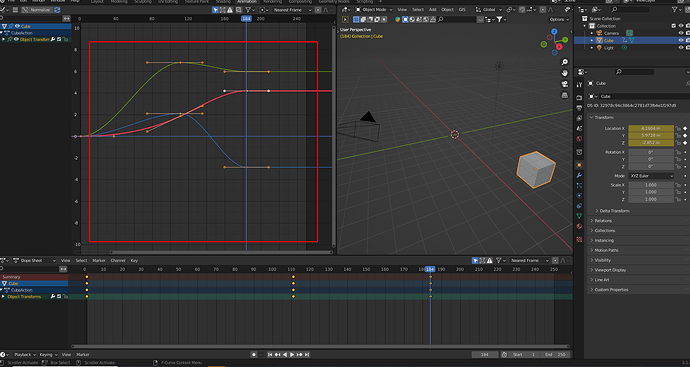

![Cascadeur: physics-based animation software [TRAILER]](https://usa-forum.d5cdn.com/original/3X/a/d/adba42eabd495560b3ad55f41b528fb9c413baa0.jpeg)