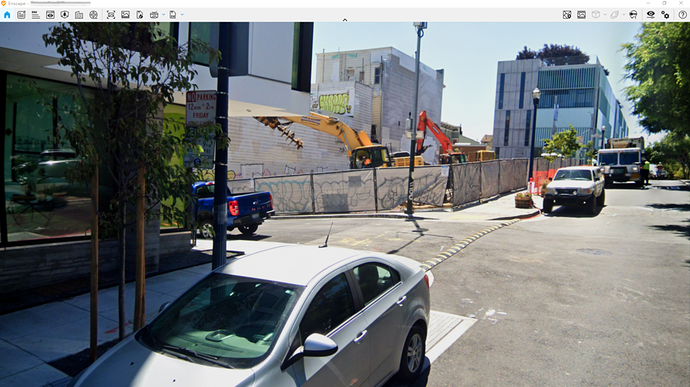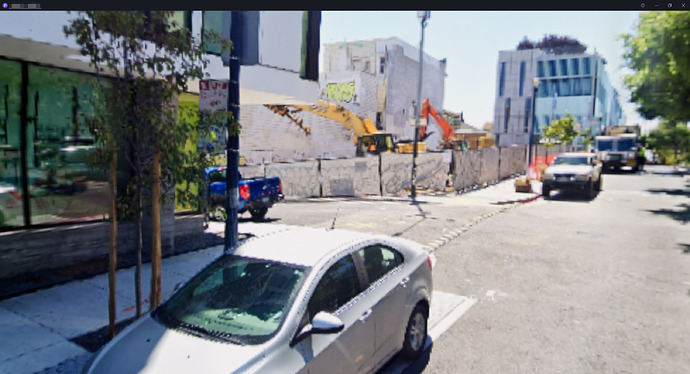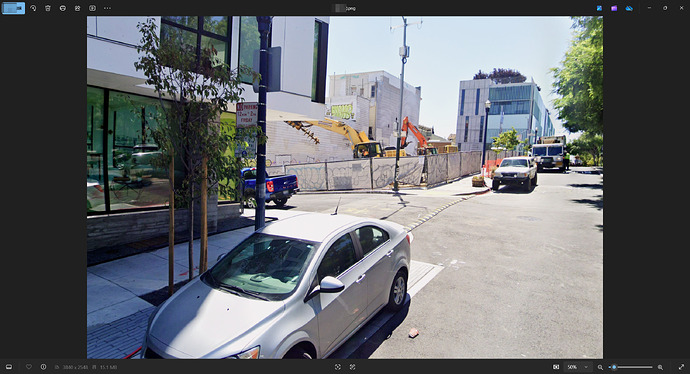Hi,
We’ve had this story for months now!
Why is there no improvement in HDRI controls?
More than that, why does HDRI show up so large that it is almost always overzoomed and does not fit the image at all?
I tried adding images and HDRI to basic models to bypass the issue, but that also did not help.
We have to have a decent HDRI CONTROL !
expecting to see this:
but shows this giant image:
Hi Nima,
Thanks a lot for pointing this out. Just to confirm, are you looking for HDRI adjustment controls like scale/zoom, position, etc.?
If possible, could you also share the HDRI file you mentioned?
Best,
Lia
@LiaHuang Thank you for your response,
My main issue is the scale and position of the HDRI in the background.
I believe it is an old issue which is not been solved yet after a couple of years.
Above is the link to HDRI
I have created this using the 360streetview website, which I have been doing for years now.
These HDRIs look perfect in Enscape, but I am a D5 user, so I cannot switch to Enscape just because of this!
1 Like
Hi Nima,
Thanks a lot for sharing the HDRI file. We tested it on our side with both D5 and ENS using the same SU-synced camera view, and confirmed that the HDRI scale works the same in both (please see the comparison screenshots I attached).
The reason it may look blurry in D5 preview is because the HDRI resolution is compressed during preview to improve performance. However, the rendered output will use the full resolution, so the final quality is correct.
In the next version, we’ll add support for customizing the HDRI preview resolution.
@LiaHuang thank you for the quick response,
I am aware of the resolution situation which makes sense completely.
The real issue is adjusting the hdri scale and position.
For us that work on real stores and buildings it is crucial to be able to show the outside(in this case) exactly as it is, and best way to do so is using the hdri captured from Google street view (as far as I know).
However, the result is always overzoomed and out of scale.(I have tried regular hdri from polyhaven.com and the result was the same which was not bad in ENS)
I believe the most important update should be adjustable (size AND position) of the hdri
1 Like
Thanks for the feedback! Unfortunately, HDRI position and scale adjustments won’t be available in the next version, but we’ve started looking into it and plan to support this in future updates.