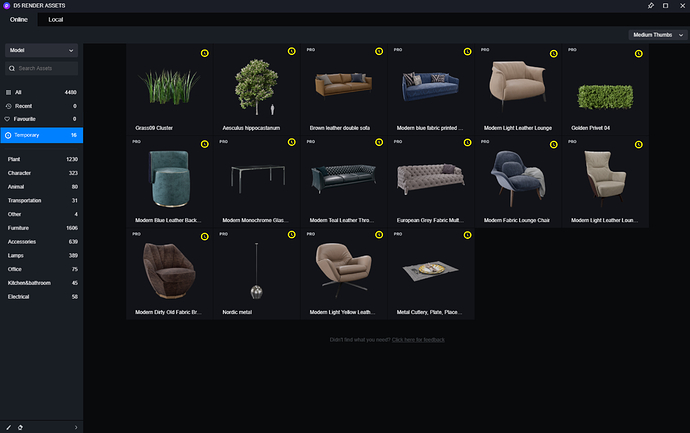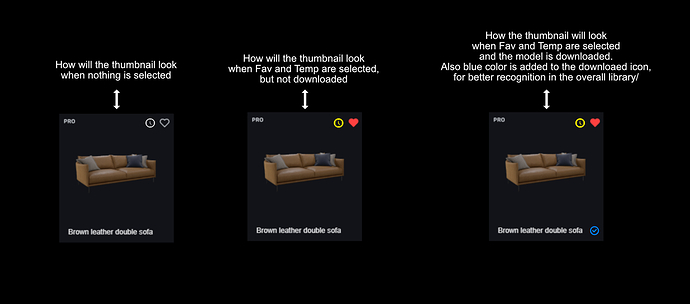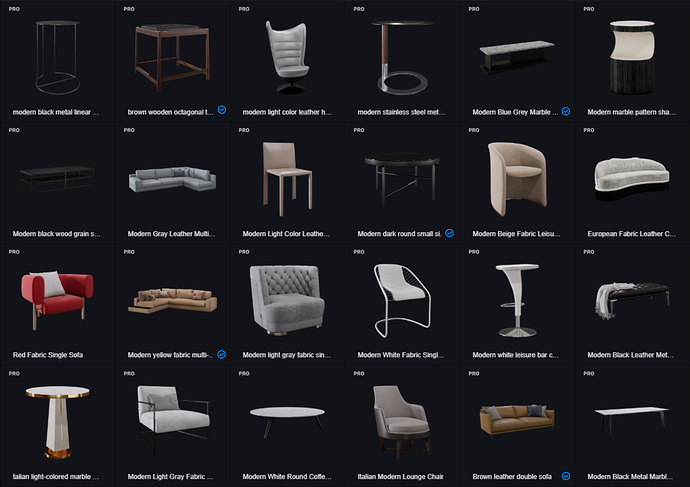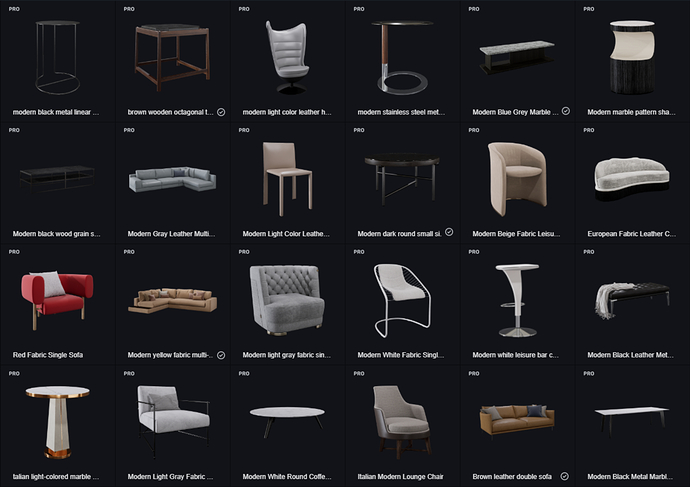Short description of suggestion - Adding a new button next to the favorite icon :heart on top of the thumbnails of the models in order to create a quick collection of models from different categories, before you even download them and changing the color of “Downloaded” Icon from white to blue in order to get better recognition in the overall library of models.
Name of the temporary category in the models library stack – “Temporary” or something like this. Icon that will be suitable for this category – An icon of a circle clock
Problem and reason of suggestion - It is hard to search throughout the whole interior collection (D5 Works) in order to combine different interior objects (for example sofa, table and chairs). It is also hard to remember which model you have downloaded during this “examination” of the library – you can easily forget on which page and row it was, since there is no way at the moment to filter only for the downloaded models. Also I think that the “downloaded” Icon, blend too much with the interface at the moment and you can very easily pass it by and again get lost in the pages and rows searching for your downloaded model, that eventually can turn up you don’t need it at all. Solution at the moment – In order to create quick collections of model from different categories (sofa, chairs, table and accessories) even before I’ve download them, I have to press the favorite icon , so that D5 adds them to a single folder (Favorites), so that I can later on easy decide if 2 or more objects fit each other in the overall design of the interior.
After added to the Favorite tab, purely visually I have much more clean space to decide which models are good in a combination and which are not. With that workflow you have sofa, chair, table and other stuff placed next to each other (for a decision to be made it doesn’t matter matter that are just a thumbnails). After a quick observation of the picked models I will download only the ones I see that are good combination with each other. This is 90% faster that downloading each of the models, waiting, adding them to the scene and then deciding if they fit you idea for the look and feel you want to achieve. Conclusion – With a new dedicated button for creating a temporary collections of models you can easily choose and decide what objects to combine later in the scene without the need of downloaded all of them and later decide which one to use in the scene. Also that way you will never forget or get lost in the pages after waiting for model to download, but still searching for others.
If my proposal is accepted the new workflow will be like this: Choosing a variety of models from different categories → adding them to one temporary category → deciding which one will look good in a combination and downloading only them → inserting them into the scene → clean the temporary category from the selected models. I believe that if this workflow is officially adopted and promoted by other users we can save a lot of bandwidth and queries to the server hosting the models. Which will lead of course to faster loads of browsing throughout the library. Also if you create a quick remove funcionality from the temporary category with Right click and Remove All you will save us even more time, by not removing every single model manually one by one like at the moment if you are using the “Favorite” tab. I will really enjoy this small functionally because it will easy my life a lot when choosing objects and models for my interior designs. I really do hope you guys (D5 Teams) and normal users see the benefits of this functionally and workflow that I am proposing to be added.