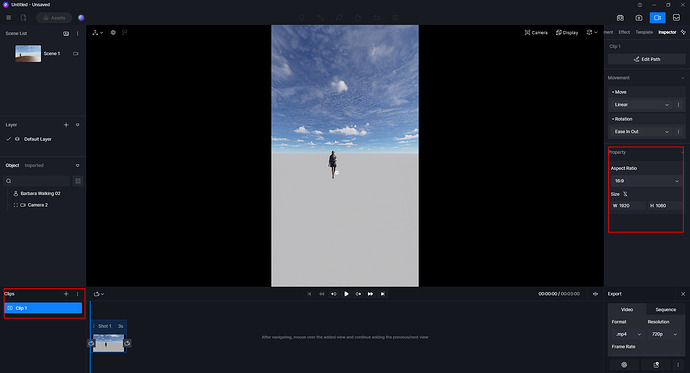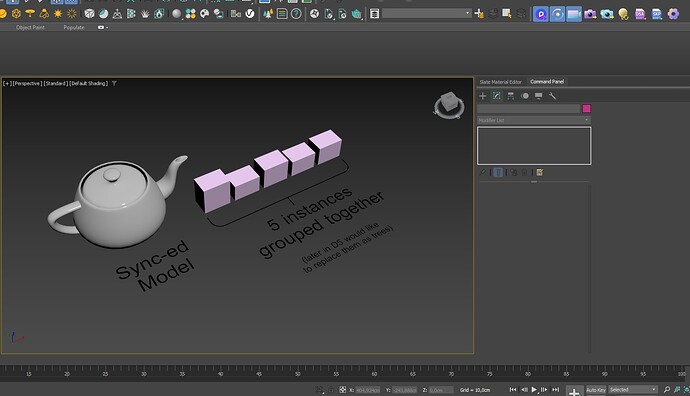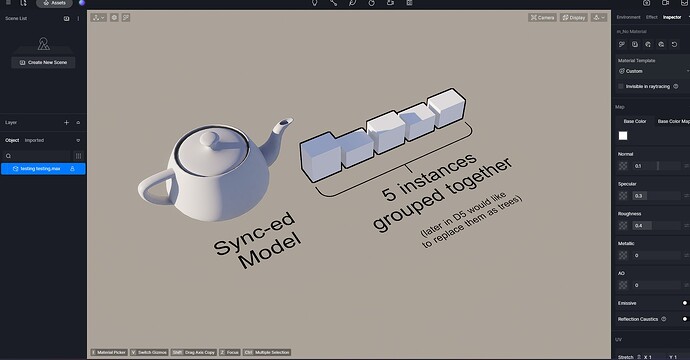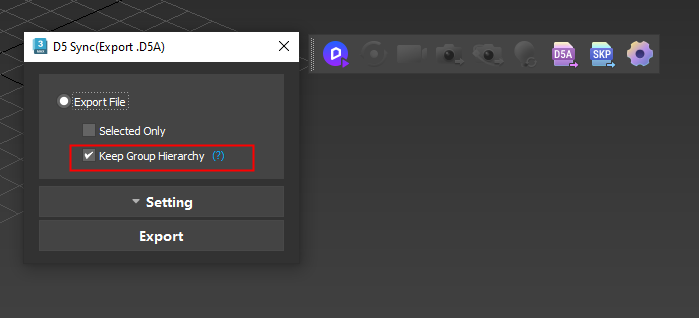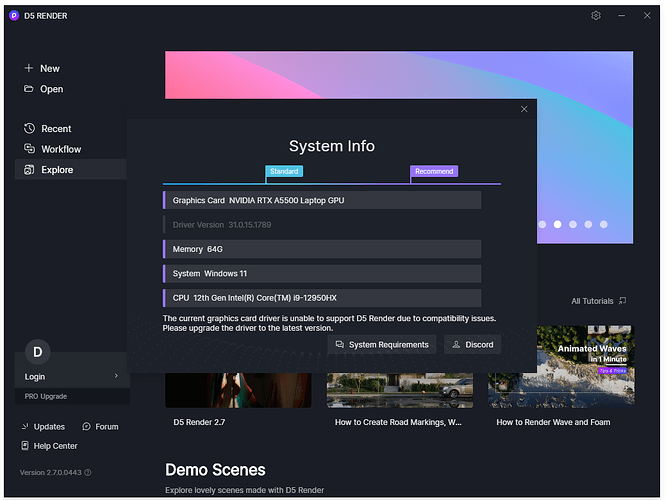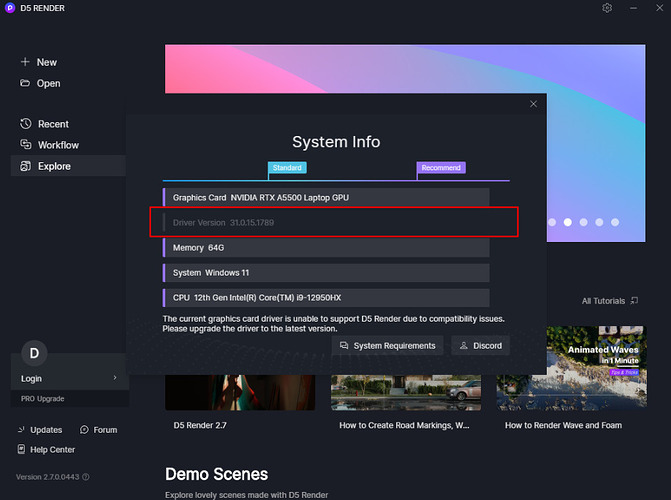You can download it from our official website.
Hi
I’m also experiencing trouble. Can someone please clarify the remedy. Thank you
Sorry rlating to aspect ratio.
Hello! We’ve retained this feature in the new version, but it’s not used in the same way as before. Instead of retaining the Advanced Camera scale directly, you now need to go into Render Mode and then use the left menu to change the viewport is scale.
Very nice update, with lots of useful features.
I am quite happy with the materials in FBX, because D5 does not support Blender 4… yet.
No problem with FBX.
Thank you D5 team!
It is downloaded , what happened with you?
Did you download it?
Hi Luna, I would like to ask, based on your description that we can replaced 3dsmax “exported models in groups” into D5 assets, i tried but with no success, can please guide me through?
this is the example scene i made to get better understanding of what i would like to achieve:
-
the teapot is a 3dmodel to be synced,
-
the 5 boxes are instanced objects (they are made with array modifier with random Z scale).
after i sync my MAX with D5, the scene inside D5 only contains 1 object (as it normally be)
how do i replaced these grouped instances into asset in D5? and if i modify the array in 3dsmax, is the replaced asset automatically sync-ed?
thanks!
What I mean is that when exporting a model from 3d max to d5a you can keep its group structure. So you can select each individual model in D5 and replace them.
Thank you. Yesterday, I updated to version 2.7. Due to this message, I am unable to use D5.
What should I do?