The lamp shown in the picture I want to turn off the lighting!
Don’t get behind it!
bye
Andreas
What kind of lights, is it emissive or D5 lights?
Solved it!
A light-emitting material in the lamp.
The problem was getting to the material.
Is it possible to hide material in D5?
So that it is easier to get to the material behind it.
bye
Andreas
hi you can try adjusting camera clipping plane until you get to the material you want
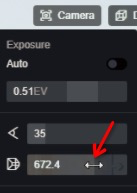
I tried to turn the light off in this D5 asset but could not. I did try to find the material that was admitting light using the clipping plane tool but was unsuccessful.
I ended up putting a bowl asset directly under the bulb to cover it and its light source and it worked.
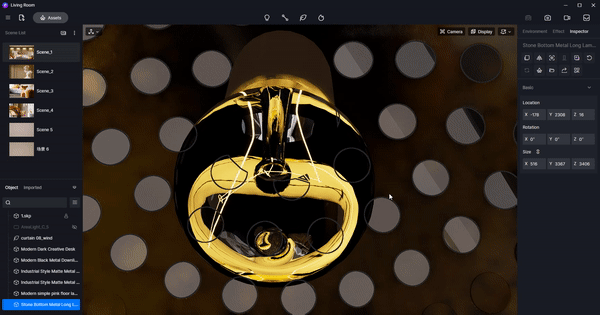
Hello, for those bulbs we often need to navigate to the filament ![]()
Hello,
Many things would be easier if it were possible to hide and show materials in D5.
Bye
Andreas
Let us wait for “layer” feature ![]() ,which is being developed now.
,which is being developed now.
… sounds good! ![]()
I think a more effective way would be to use “Lights” instead of emissive materials in the library lamps.
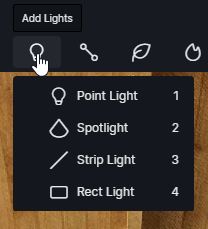
We would have better control over the lamps. Can be?
Best!
Hello, yes, you are right. For now, we can group models and light objects then add to local library, but we cannot bring them to online library. To do the change you mentioned, I think the D5 Works team need to test the effect first, and it may need time.