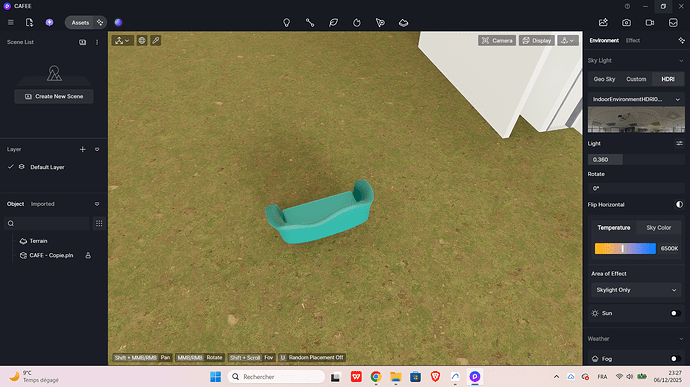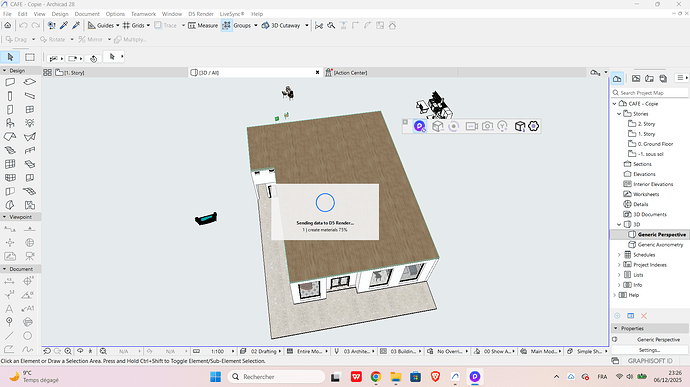Working on big file, i loose d5 material i set when reopening from archicad ( 27 ), i loose d5 material as it revert to my archicad model material, i just spend 4 hours remaking all. Serious problem !!! image link just to show the size and details in the model
Hi there, sorry for this issue, have you perhaps moved the file from its original location or renamed it? You might also want to check your file’s version history and see if your progress can still be recovered. Let me know if this helps, thank you.
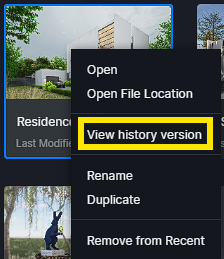
Did u find a fix for this? Havin the same problem in 2025.
Running into the same problem… I sync the model in revit and it resets all my D5 material changes. Huge drawback. Nothing moved location wise…
Only thing I can think of is I accidently sync’d while the active view on my revit model had a section box enabled, which then synced into D5 the cut model (why does it do this though?? I can’t ever think of a scenario where I want my active view = what is synced). I fixed it by going back to my main 3D view and resync’ed again, but then all my materials reset.
Material settings should be permanent and the sync feature shouldn’t care at all what view you are on - it should always sync the entire model based on the settings shown in a predefinined view (maybe in the options you set what view to sync instead of it being tied to what happens to be the active window).
Hi @skhayward
I apologize for the inconvenience. Langliid’s problem regarding the material was because of the add-on or plug-in in ArchiCAD named ModelPort. We’ve made some detailed response regarding it in this forum post - Source file missing and textures and material reset - #20 by Langliid
Additionally, the cause of the material being lost on your part is because of the Section Box. Switching between section boxes will have the materials placed in D5 Render revert back to its default revit material.
- This is due to a limitation in our current Revit Plug-in, which doesn’t yet support this specific feature. We understand this can be disruptive, and we have plans to support this feature in a subsequent release.
J’ai le meme probleme , je suit ce chemein de travai : J’ouvre ArchiCAD → j’appuie sur LiveSync → D5 s’ouvre → je change les matériaux dans D5 → j’enregister et je ferme D5 → j’enregistre et je ferme archicad → je reouvre archicade →j’appuie sur LiveSync → D5 s’ouvre→ les materieux que j’ai changer ont renitialiser, ( meme resultat si j’ouvre D5 en premier ) cela me gene le travail et je dois refaire les materieux a chaque fois
It’s a known issue under certain conditions (imported models, certain formats, etc.).
Could you tell me which version of the ArchiCAD LiveSync plugin you’re using?
Also, if possible, please attach a screenshot or short video showing your workflow — that will help diagnose whether the problem lies with the model, the plugin version, or another factor.
I do not have the plug in mentioned (ModelPor) ; i have the latest version of the ArchiCAD LiveSync plugin ;
When i oppend the D5 file alone , materiels are here , when i apply Sync via Archicad and when d5 file is finally open for a few second i could see the materiels i have changed , but once archicad finalise the materiels importions, all the meteriel came back to the archicad materiels.
When i oppend the D5 file first and active sync, here u are what happen , the projetct is here whith the changed materiels , a few second it desappear and reshown with archicad materiels
Hi Team,
My Material Settings using 3DsMax Livesync disappears each time I turn off and restart the D5 Program. Is there a reason for it?